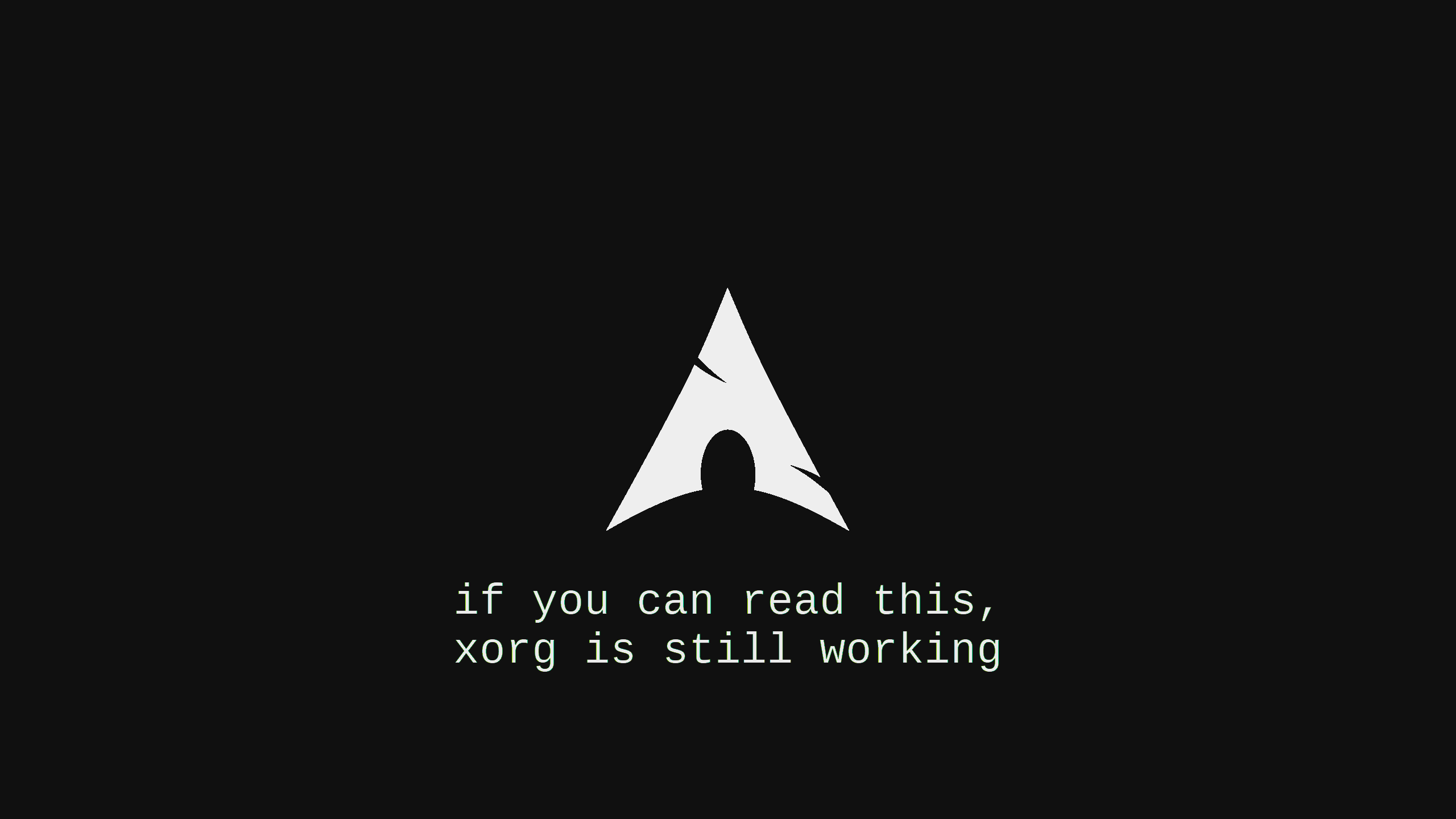DockerFile笔记
Dockerfile的书写规则及Dockerfile的指令说明。
Docker的镜像存储到Overlay2
Docker images ls
# 查看所有的Docker Images
Docker exec -it Container_Name /bin/sh
# 将容器启动并执行shell命令行 Docker Images
- Docker Images中有启动容器所需要的文件系统及内容,用于启动并创建Docker容器,采用分层机制,最底层为bootfs,之上是rootfs
- rootfs:Docker的根文件系统,由Kernel挂载为“ReadOnly”模式,而后通过联合挂载技术额外挂在一个可写层
- bootfs:用于系统引导的文件系统,包括bootloader及kernel,容器启动之后自动卸载
- Docker Images Layer下层的镜像称为父镜像,最底层的叫做Base Images
- Aufs - Advanced multi-layered unification filesystem
- Overlayfs - 3.18版本被合并到Linux内核
- Docker的分层镜像,除了Aufs,还支持btrfs,devicemapper和vfs
- Docker Registry - Docker daemon自动视图从DockerHub拉取镜像文件
- Docker Registry的分类
- Sponsor Registry:第三方,提供给客户或Docker社区
- Mirror Registry:第三方,只给客户使用
- Vendor Registry:由发布Docker镜像的供应商提供
- Private Regisry:通过设有防火墙及额外的安全层的私有实体提供
- 云原生 - 面向云环境的运行了云系统本身的调用的程序。通过环境变量进行配置
- Webhooks - 自动创建镜像
- Quay.io 除了DockerHub其他的镜像仓库
- docker pull quay.io/coreos/flannel:latest
Docker镜像的保存与恢复
docker save -o myimages.gz IMAGE_NAME1 IMAGE_NAME2
# 将多个镜像保存到本地压缩文件
scp myimages.gz
# 传输镜像到其他节点
docker load -i myimages.gz
# 在新的节点加载镜像 Docker File
DockerFile存在的意义
docker exec CONTAINER –> vi –> RELOAD
Docker的容器不利于我们对需要反复调试的服务进行更改,通过Dockerfile的修改可快速调整容器的配置。
自定义镜像的方法
基于Docker容器制作镜像
- 创建你需要的容器,Docker commit命令进行镜像的制作
- docker run –name b1 -it busybox
- mkdir -p /data/html
- vi /data/html/index.html
- docker commit -p b1
- docker tag IMAGE_ID REPOSITORY:TAG
- docker image ls
- docker image rm IMAGE_TAG
- docker imspect – cmd字段自动标志启动自动运行的命令
- 更改docker的默认运行命令
- docker commit -p -a ‘Liarlee’ -c ‘CMD [“/bin/httpd”,”-f”,”-h”,”/data/html”]’ b1 hayden/httpd:v0.2
- docker login -u USERNAME 登录到服务器
- docker push Liarlee/httpd
基于DockerFile制作DockerImage
Dockerfile Format
- # 开头的为注释文字
- INSTRUCTION arguments,采用指令+参数的格式
- Dockerfile执行的时候是从上至下执行的
- 第一个非注释行必须是FROM指令
.dockerignore文件路径记录,可以通配,打包时忽略list中的文件
可以使用环境变量替换
BASH SHELL:
echo ${NAME:-tom} 给一个变量设置一个默认值
echo ${NAME:+tom} 如果变量有数值,强行改为默认值
- FROM
FROM指定的镜像将自动拉取作为底层的镜像进行制作;
FROM <repository>[:tag]
FROM <repository>@<HASH number>
EXAMPLE:
FROM centos:latest
# 使用Centos的最新发行镜像作为底层镜像- MAINTAINER
提供制作人的信息,废弃不用了,现在使用LABEL
MAINTAINER "LiarLee<Test@LiarLee.com>"- LABEL
LABEL是给镜像指定元数据的命令
LABEL maintainer="LiarLee<Test@LiarLee.com>"- COPY
复制本地文件或目录到镜像文件系统中。
COPY \<src> ... \<dest>
COPY ["\<src>" ... "\<dest>"]
\<src> -- 相对路径
\<dest> -- 绝对路径
- 指定的src目录,会将目录下的所有文件复制到目的地,但是不会将src复制。
- 如果使用了多个src,或者src使用了通配,目的必须是个目录
- 如果dest不存在会被自动创建
COPY /etc/passwd /etc/passwd
# 与cp命令相似,复制本地目标文件到容器文件系统中
COPY /usr/local/src/nginx/* /usr/local/src/nginx/
# 如果目标目录不存在需要先行创建Docker Build命令
[root@Hayden test]# docker build -h
Flag shorthand -h has been deprecated, please use --help
Usage: docker build [OPTIONS] PATH | URL | -
Build an image from a Dockerfile
Options:
--add-host list Add a custom host-to-IP mapping (host:ip)
--build-arg list Set build-time variables
--cache-from strings Images to consider as cache sources
--cgroup-parent string Optional parent cgroup for the container
--compress Compress the build context using gzip
--cpu-period int Limit the CPU CFS (Completely Fair Scheduler) period
--cpu-quota int Limit the CPU CFS (Completely Fair Scheduler) quota
-c, --cpu-shares int CPU shares (relative weight)
--cpuset-cpus string CPUs in which to allow execution (0-3, 0,1)
--cpuset-mems string MEMs in which to allow execution (0-3, 0,1)
--disable-content-trust Skip image verification (default true)
-f, --file string Name of the Dockerfile (Default is 'PATH/Dockerfile')
--force-rm Always remove intermediate containers
--iidfile string Write the image ID to the file
--isolation string Container isolation technology
--label list Set metadata for an image
-m, --memory bytes Memory limit
--memory-swap bytes Swap limit equal to memory plus swap: '-1' to enable
unlimited swap
--network string Set the networking mode for the RUN instructions
during build (default "default")
--no-cache Do not use cache when building the image
--pull Always attempt to pull a newer version of the image
-q, --quiet Suppress the build output and print image ID on success
--rm Remove intermediate containers after a successful
build (default true)
--security-opt strings Security options
--shm-size bytes Size of /dev/shm
-t, --tag list Name and optionally a tag in the 'name:tag' format
--target string Set the target build stage to build.
--ulimit ulimit Ulimit options (default [])制作一个容器,COPY本地的HTML文件到容器文件系统中
[root@Hayden test]# docker build -t busybox-httpd:v0.1-1 ./
Sending build context to Docker daemon 3.072kB
Step 1/3 : FROM busybox:latest
---> d8233ab899d4
Step 2/3 : MAINTAINER "HAYDEN<HAYDEN@lee.com>"
---> Running in d581bd9c9aba
Removing intermediate container d581bd9c9aba
---> 8137f8096ce4
Step 3/3 : COPY index.html /data/web/html/
---> bced33a9e4a4
Successfully built bced33a9e4a4
Successfully tagged busybox-httpd:v0.1-1查看已经制作完成的镜像
[root@Hayden test]# docker image ls
REPOSITORY TAG IMAGE ID CREATED SIZE
busybox-httpd v0.1-1 bced33a9e4a4 17 seconds ago 1.2MB
nginx latest 881bd08c0b08 3 weeks ago 109MB
busybox latest d8233ab899d4 6 weeks ago 1.2MB运行容器查看结果
[root@Hayden test]# docker run --name t1 --rm busybox-httpd:v0.1-1 cat /data/web/html/index.html
<h1>Busybox httpd server.</h1>- ADD
用于添加URL链接或本地文件到镜像中,支持tar包的自动解压。
ADD <src> ... <dest>
ADD ["<src>" ... "<dest>"]
ADD命令可以支持URL,在打包镜像的时候下载并打包进去
ADD命令支持对本地的tar文件打包进镜像的时候进行解压
EXAMPLE:
ADD nginx.org/download/nginx-1.15.12.tar.gz
# 指令自动打包进入镜像,并同时解压tar包- WORKDIR
WORKDIR <dirpath>
指定当前的工作目录
EXAMPLE:
WORKDIR /usr/local/src/nginx
# 制定后续操作的工作目录,以调整指令中的相对路径- VOLUME
VOLUME \<mountpoint>
VOLUME ["\<mountpoint>"]
VOLUME指定挂载的卷
只能设置容器中的卷目录,不能制定宿主机的目录,只能使用Docker自动管理的卷 - EXPOSE
EXPOSE <port>[/<protocol>]
指定的协议为tcp or udp , defaults option is TCP
可以一次指定多个端口 - ENV
ENV <key> <value1> <value2> <value3> <value4>
ENV <key>=<value> <key>=<value>...
在Dockerfile中指定环境变量,可将指定的变量在Docker run的时候进行手动的指定,
影响运行容器时候的命令执行结果,但是不影响docker build的运行结果 本博客所有文章除特别声明外,均采用 CC BY-NC-SA 4.0 许可协议。转载请注明来自 Liarlee's Notebook!