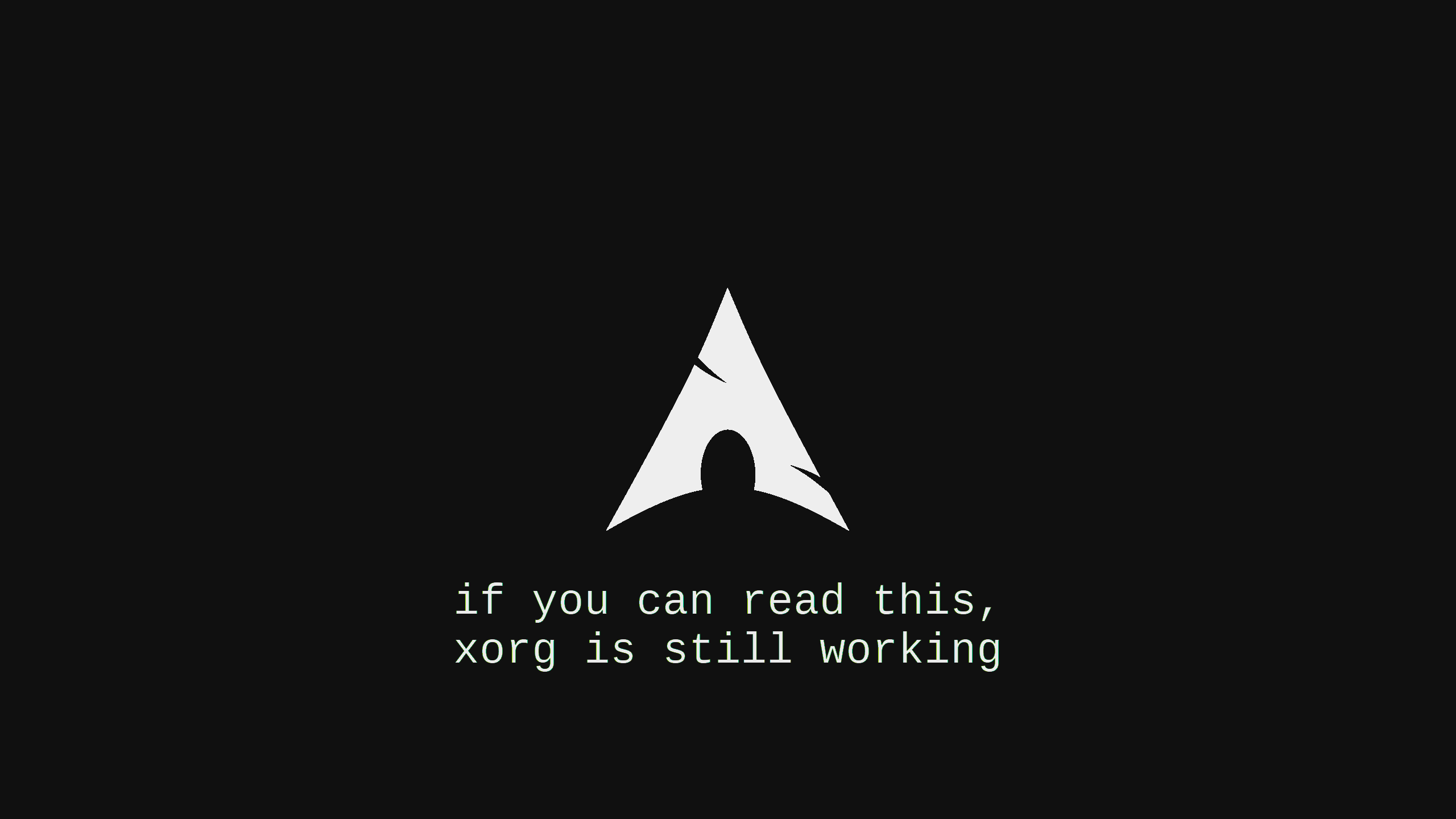Fedora开机启动速度的优化
一直认为我的虚拟机性能不够所以导致自己的机器开桌面环境,开机慢慢慢慢慢慢…….今天终于发现了原因…..
过程
使用systemd-analyze 命令
使用systemd-analyze blame 命令罗列所有的启动的服务和耗时
我的机器耗时间最长的是
- dnf-makecache.service 占用了 1min 8.124s;
- plymouth-quit-wait.service 占用了 1min 744ms
配置
所以关闭它,阻止今后开机的时候启动
systemctl disable dnf-makecache.service
systemctl disable dnf-makecache.timer或者就直接把这个服务指向 /dev/null 也是可以的, 总体来说就是让他开机的时候不要继续启动。
systemctl mask dnf-makecache.service
systemctl mask dnf-makecache.timer
systemctl mask plymouth-quit-wait.service
systemctl mask firewalld.service尽量不使用DHCP使用固定的IP可以提高启动速度,其他的不需要服务可以自行关闭即可
优化后的结果
[root@localhost ~]# systemd-analyze
Startup finished in 3.091s (kernel) + 1.669s (initrd) + 5.211s (userspace) = 9.971s[root@localhost ~]# systemd-analyze blame
2.868s vmware-tools.service
1.317s lvm2-monitor.service
1.115s dev-mapper-fedora\x2droot.device
1.044s fwupd.service
865ms NetworkManager-wait-online.service
834ms systemd-udev-settle.service
794ms dracut-initqueue.service
715ms udisks2.service
566ms sssd.service
533ms initrd-switch-root.service
443ms abrtd.service
404ms systemd-udev-trigger.service
326ms systemd-journal-flush.service
280ms ModemManager.service
259ms libvirtd.service
251ms polkit.service
209ms chronyd.service
199ms NetworkManager.service
192ms systemd-vconsole-setup.service
164ms accounts-daemon.service
149ms user@42.service
146ms systemd-udevd.service
143ms dracut-cmdline.service
137ms dracut-pre-pivot.service
137ms systemd-tmpfiles-setup-dev.service
134ms systemd-sysctl.service
131ms packagekit.service
124ms gssproxy.service
119ms fedora-readonly.service
116ms lvm2-pvscan@8:2.service
111ms user@0.service
110ms avahi-daemon.service
105ms auditd.service
105ms dmraid-activation.service
101ms gdm.service
86ms systemd-user-sessions.service
71ms fedora-import-state.service
65ms initrd-parse-etc.service
58ms upower.service
51ms systemd-logind.service
47ms var-lib-nfs-rpc_pipefs.mount
47ms systemd-fsck@dev-disk-by\x2duuid-e37f7ce7\x2d367b\x2d4e28\x2d8c1e\x2d3b98d1e4d441.service
46ms systemd-journald.service
45ms systemd-tmpfiles-setup.service
44ms boot.mount
41ms home.mount
41ms wpa_supplicant.service
40ms dev-hugepages.mount
37ms nfs-config.service
35ms plymouth-read-write.service
33ms rpc-statd-notify.service
30ms systemd-remount-fs.service
30ms systemd-fsck@dev-mapper-fedora\x2dhome.service
27ms geoclue.service
27ms cups.service
26ms colord.service
24ms livesys.service
23ms rtkit-daemon.service
22ms dracut-pre-udev.service
21ms dev-mqueue.mount
21ms dracut-shutdown.service
20ms sysroot.mount
20ms switcheroo-control.service
20ms plymouth-start.service
19ms plymouth-switch-root.service
19ms kmod-static-nodes.service
16ms dev-mapper-fedora\x2dswap.swap
16ms initrd-cleanup.service
15ms systemd-fsck-root.service
13ms livesys-late.service
10ms sys-kernel-debug.mount
6ms systemd-update-utmp-runlevel.service
6ms initrd-udevadm-cleanup-db.service
6ms systemd-update-utmp.service
6ms systemd-random-seed.service
5ms tmp.mount
2ms sys-kernel-config.mount可以通过命令查看systemd的一些信息:
systemctl --failed # 查看所有启动或者运行失败的服务
systemctl status # 查看系统启动之后的所有Service 以及状态Mark Tips
- axel dnf可用的多线程更新
- yum-fastestmirror 自动挑选最快的服务器更新
- 附加一个systemd的使用教程:- ClickThisLink
- 附加一个plymouth的教程:- ClickThisLink
本博客所有文章除特别声明外,均采用 CC BY-NC-SA 4.0 许可协议。转载请注明来自 Liarlee's Notebook!