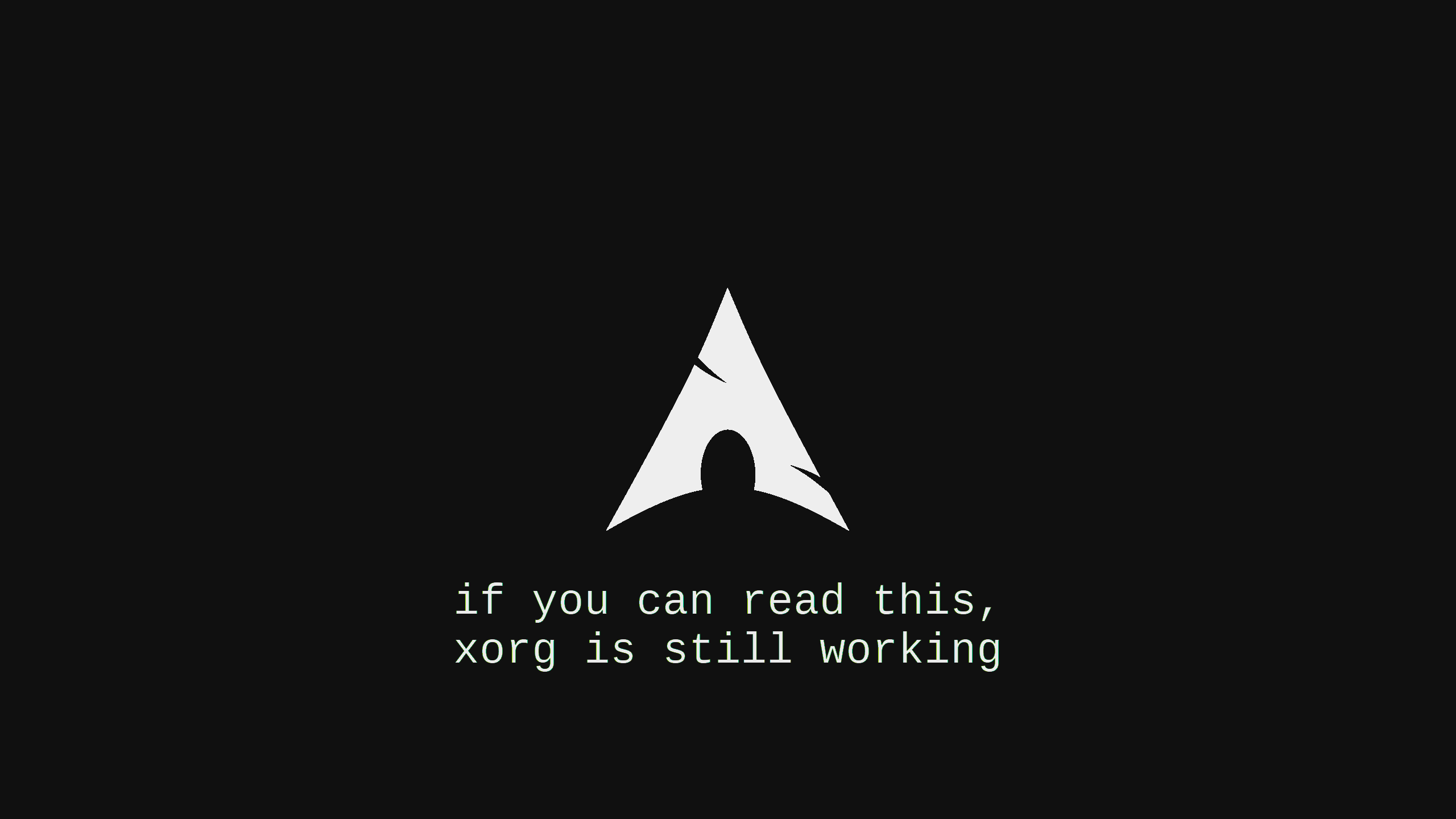ElasticSearch 安装记录
记录一下自己的集群安装过程和常见的命令。
Elastic Search三节点的安装
节点的名称和相关参数:
Host-name IP Cluster Name Role elk01 192.168.122.101 liarlee-elk Elasticsearch elk02 192.168.122.102 liarlee-elk Kibana elk03 192.168.122.103 liarlee-elk Filebeat 使用清华的repo
[elasticsearch] name=Elasticsearch repository for 7.x packages #baseurl=https://artifacts.elastic.co/packages/7.x/yum baseurl=https://mirrors.tuna.tsinghua.edu.cn/elasticstack/7.x/yum/ gpgcheck=0 gpgkey=https://artifacts.elastic.co/GPG-KEY-elasticsearch enabled=1 autorefresh=1 type=rpm-md三个服务器都需要安装Elasticsearch并设置开机启动。
# 安装 yum makecache fast && yum install -y elasticsearch # 编辑配置文件 vim /etc/elasticsearch/elasticsearch.yml node.master: true[只有其中的两台是主节点即可,剩下的03可以设置为False] node.name: elk01 [节点的名称,可以自定义,但是一个集群的内部节点名称不能相同] network.host: 192.168.122.101[每个机器的外部IP] http.port: 9200 node.data: true [三个节点都可以存储数据] cluster.name: liarlee-elk [集群的名称三个机器必须一致] cluster.initial_master_nodes: ["elk1.hayden.cluster"] discovery.zen.ping.unicast.hosts: ["elk01", "elk02", "elk03"] discovery.zen.minimum_master_nodes: 1 [最少的master节点需要有一个] # 复制到02 scp /etc/elasticsearch/elasticsearch.yml root@elk02:/etc/elasticsearch/elasticsearch.yml # 复制到03 scp /etc/elasticsearch/elasticsearch.yml root@elk03:/etc/elasticsearch/elasticsearch.yml # 去对应的机器上修改机器名和相关字段,结束, 尝试启动。确认三个节点的服务是否正常启动。
# 使用curl命令访问节点的restfulAPI curl http://elk01:9200/_cluster/health?v curl http://elk01:9200/_cluster/health?pretty curl http://elk02:9200 curl http://elk03:9200在02上安装kibana,并且开机启动。
# 使用yum安装 yum makecache fast && yum install -y kibana systemctl enable kibana && systemctl start kibana访问Kibana的WebUI,可以正常的使用。
# 通过API检查 curl http://elk02:5601 # 通过WebUI检查 firefox http://elk02:5601/配置filebeat 无脑收集/var/log/messages, 并查看上报的状态。
# 安装filebeat, 开机启动 Download from ELK offical website : filebeat-7.7.1-linux-x86_64.tar.gz cd /opt/filebeat/filebeat-7.7.1-linux-x86_64 vim ./filebeat.yml filebeat.inputs: - type: log enabled: true paths: - /var/log/messages output.elasticsearch: hosts: ["192.168.122.101:9200"] setup.kibana: host: "192.168.122.102:5601" # 运行 cd /opt/filebeat/filebeat-7.7.1-linux-x86_64 sudo nohup ./filebeat -e -c filebeat.yml >/dev/null 2>&1 &观察集群的日志的收集状况,我在这个时候已经没有其他的问题了…. Over.
其他
- 我自己的虚拟机我是经常性的暴力关机的,所以遇到了节点的状态同步不正确,这导致我的ES集群启动的时候总是只有一个节点在线 ,其他的节点无法加入, 可以在ES的日志中观察到,节点试图添加,但是无法成功加入, 这个时候只需要删除无法加入节点的Node数据即可。
本博客所有文章除特别声明外,均采用 CC BY-NC-SA 4.0 许可协议。转载请注明来自 Liarlee's Notebook!