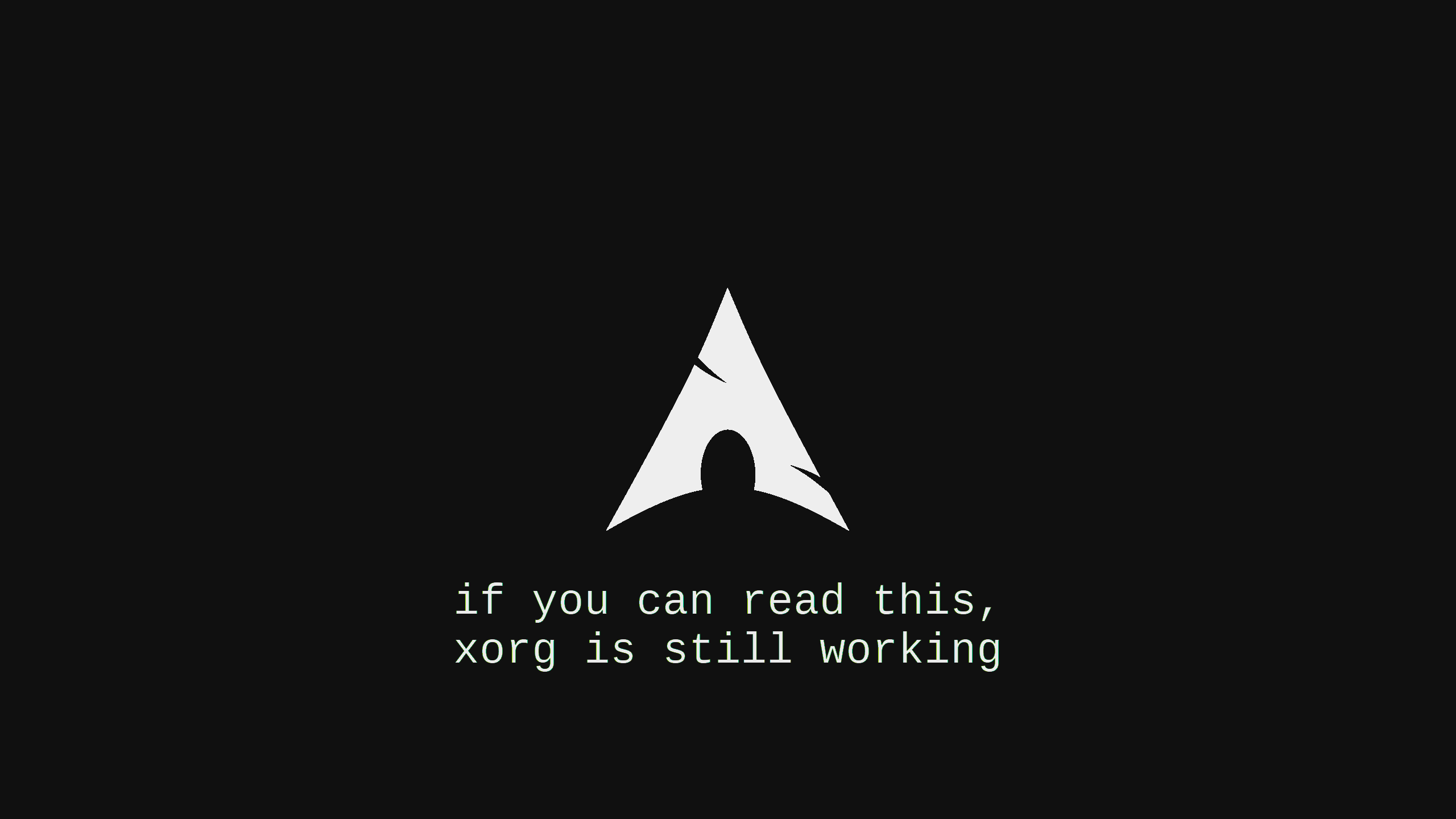Harbor 的升级记录
这次更新的目的是, 将原来的 LVM 切换成 btrfs (真香!
存储主要将两个部分迁移到 [[Linux_btrfs|btrfs]] 上。
- docker daemon 的工作目录.
- harbor 的数据 日志和证书.
下载源代码
从官方的项目下载这个版本的 offline 安装包.
不用 online 的原因是 : online 还需要从 dockerhub 下载镜像, 国内实在一言难尽.
cd /opt/
wget https://github.com/goharbor/harbor/releases/download/v2.9.4/harbor-offline-installer-v2.9.4.tgz解压
tar zxvf ./harbor-offline-installer-v2.10.2.tgz复制之前版本的配置文件
cp /opt/harbor-2.10.0/harbor.yml .确认配置文件中的几个参数已经改为正确的路径, 其他位置不变:
https:
# https port for harbor, default is 443
port: 443
# The path of cert and key files for nginx
certificate: /mnt/btrfs/harbor_data/certs/111.pem
private_key: /mnt/btrfs/harbor_data/certs/111.key
data_volume: /mnt/btrfs/harbor_data
log:
local:
location: /mnt/btrfs/harbor_data/harbor_logLoad 新版本的镜像
docker load < ./harbor.v2.10.2.tar.gz
btrfs]$ docker images
REPOSITORY TAG IMAGE ID CREATED SIZE
goharbor/harbor-exporter v2.10.2 9befcab0cee2 4 weeks ago 111MB
goharbor/redis-photon v2.10.2 9d1db211d49a 4 weeks ago 170MB
goharbor/trivy-adapter-photon v2.10.2 8f9e0b6b43ce 4 weeks ago 509MB
goharbor/harbor-registryctl v2.10.2 e5a807ba1f59 4 weeks ago 155MB
goharbor/registry-photon v2.10.2 850d2b3f27f3 4 weeks ago 89MB
goharbor/nginx-photon v2.10.2 9282c21c2fee 4 weeks ago 159MB
goharbor/harbor-log v2.10.2 f288fe2baa96 4 weeks ago 168MB
goharbor/harbor-jobservice v2.10.2 a3247b57a920 4 weeks ago 146MB
goharbor/harbor-core v2.10.2 6cd434d62456 4 weeks ago 174MB
goharbor/harbor-portal v2.10.2 7e5a522c7853 4 weeks ago 167MB
goharbor/harbor-db v2.10.2 cd385df354d4 4 weeks ago 274MB
goharbor/prepare v2.10.2 bf4632d26b65 4 weeks ago 214MB创建存储并迁移数据
mkfs.btrfs -L harbor -d raid1 -m raid1 -n 16k /dev/nvme1n1 /dev/nvme2n1 -f
# 创建子卷
btrfs su cr @docker_data
btrfs su cr @harbor_data
# 创建挂载点
mkdir -v /mnt/btrfs/harbor_data
mkdir -v /mnt/btrfs/harbor_data/certs/
mkdir -v /mnt/btrfs/docker_data
# 同步历史数据
rsync -aP ./harbor_data/ /mnt/btrfs/harbor_data/
rsync -aP ./docker_data/ /mnt/btrfs/docker_data/
rsync -aP ./harbor_log/ /mnt/btrfs/harbor_data/harbor_log
cp -prv ./certs /mnt/btrfs/harbor_data/certs
### 将挂载写入fstab
UUID=519abb44-a6a3-4ed1-b99d-506e9443e73f /mnt/btrfs/docker_data btrfs defaults,compress=zstd,autodefrag,ssd,subvol=@docker_data
UUID=519abb44-a6a3-4ed1-b99d-506e9443e73f /mnt/btrfs/harbor_data btrfs defaults,compress=zstd,autodefrag,ssd,subvol=@harbor_data确认目录结构
mnt]$ tree -L 2 /mnt/btrfs/
/mnt/btrfs/
├── docker_data
│ ├── buildkit
│ ├── containers
│ ├── image
│ ├── network
│ ├── overlay2
│ ├── plugins
│ ├── runtimes
│ ├── swarm
│ ├── tmp
│ ├── trust
│ └── volumes
└── harbor_data
├── ca_download
├── certs
├── database
├── harbor_log
├── job_logs
├── redis
├── registry
└── secret
21 directories, 0 files安装harbor
./install.sh确认结果
harbor]$ docker-compose ps
NAME COMMAND SERVICE STATUS PORTS
harbor-core "/harbor/entrypoint.…" core running (healthy)
harbor-db "/docker-entrypoint.…" postgresql running (healthy)
harbor-jobservice "/harbor/entrypoint.…" jobservice running (healthy)
harbor-log "/bin/sh -c /usr/loc…" log running (healthy) 127.0.0.1:1514->10514/tcp
harbor-portal "nginx -g 'daemon of…" portal running (healthy)
nginx "nginx -g 'daemon of…" proxy running (healthy) 0.0.0.0:80->8080/tcp, :::80->8080/tcp, 0.0.0.0:443->8443/tcp, :::443->8443/tcp
registry "/home/harbor/entryp…" registry running (healthy)
registryctl "/home/harbor/start.…" registryctl running (healthy)重启系统可以正常重启,harbor 可以访问。
本博客所有文章除特别声明外,均采用 CC BY-NC-SA 4.0 许可协议。转载请注明来自 Liarlee's Notebook!