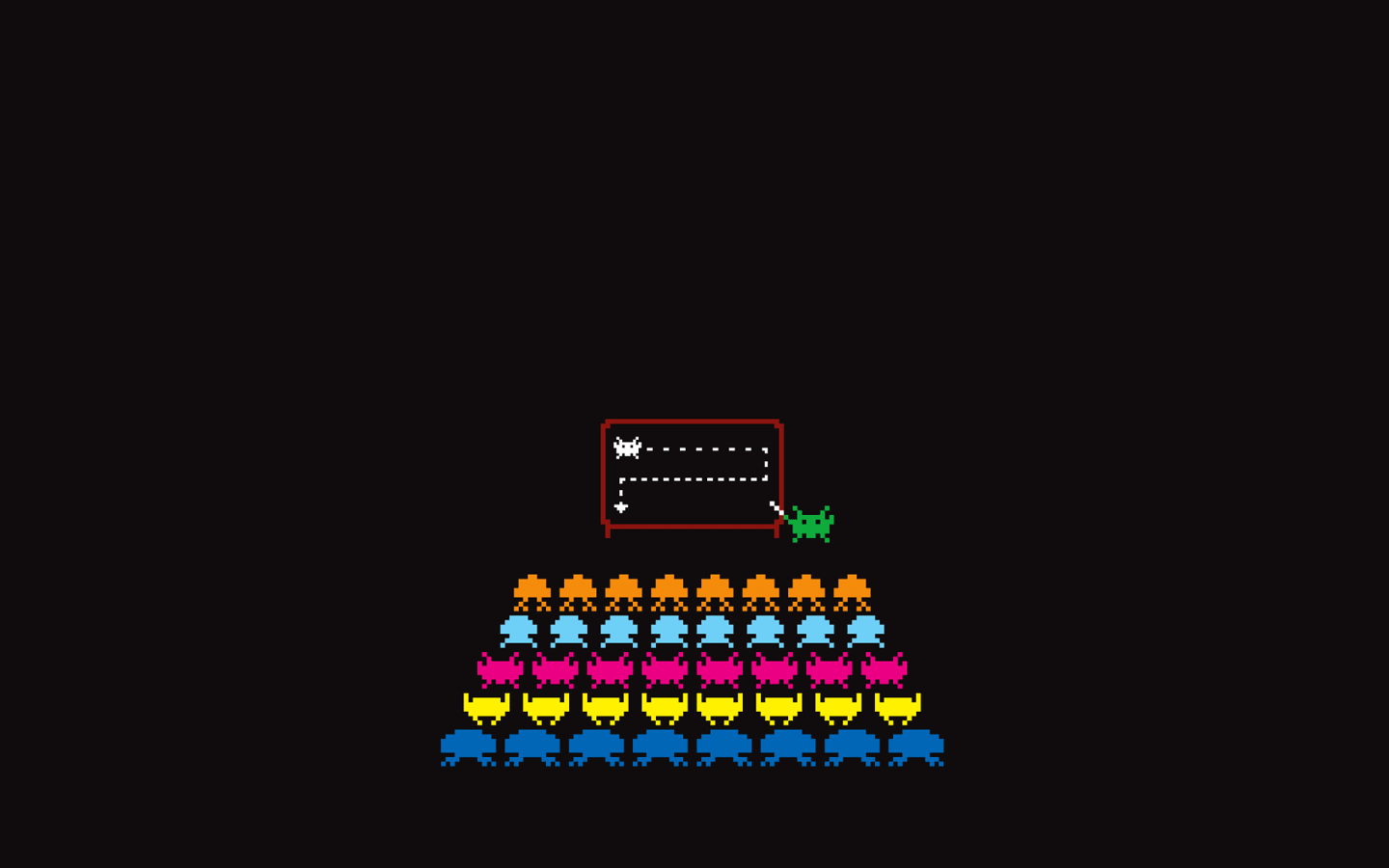Kubernetes NFS CSI 启动 bitnami postgres 镜像权限不足
开始
准备在kubernetes 集群里面部署一个 pgsql, 存储一些自己的个人数据,postgres pod 启动不了,pod 会反复 CrashLoopback, 查看其中postgres 进程的容器, 会遇到这样的报错:
1 | fixing permissions on existing directory /var/lib/postgresql/data … ok |
这看上去就是目录权限不正确 … 我看了好几遍 bitnami 的文档, 都是基础的错误排除.
两个建议:
- 检查权限。
- 使用 VolumePermission 设置 initcontainer 初始化容器权限。
使用 VolumePermission 初始化目录权限
Bitnami 的这个提供 helm 参数, 可以方便的设置 initcontainer 来进行 pv 的权限设置. 于是为了偷懒, 就 set 了这个参数.
尝试使用 VolumePermission 的容器来进行 Volume path 权限的初始化, 但是 initcontainer 也启动不了, 报错:
1 | chown: changing ownership of '/bitnami/postgresql': Invalid argument |
这initcontainer的报错就离谱了, 这命令怎么会有无效参数。
检查权限
在另一个机器上面 pull docker 镜像, 启动容器进去看用户, 没问题 uid 1001/gid 0, 是一个非常合理的设置。然后检查目录权限, 也符合要求。
docker 可以启动这个 image, 那么这个问题应该是出现在 Kubernetes 和 NFS 的配合上面。
talos 创建的集群, 用了 TrueNAS 提供的 NFS 服务, 并在集群里面安装了 CSI 驱动: https://github.com/kubernetes-csi/csi-driver-nfs
按照这个配置检查了一边, 没发现问题, 启动测试的 pod 也可以正常挂载和写入。 驱动本身也没有报错的日志.
算了还是在 pod 里面直接进去看看吧。尝试修改statefulset强制指定容器主进程命令: 加上 command 和 args , 使用 sleep infinity.
进入检查目录权限的时候发现这个目录的uid和gid的映射关系有问题, 长这样:
1 | drwxr-xr-x 2 4294967294 4294967294 24 2024-09-08 11:50 data |
然后继续搜索, 发现这些奇怪的资料:
https://www.truenas.com/community/threads/nobody-4294967294-and-nfsv4.99352/
https://www.suse.com/support/kb/doc/?id=000017244
看完我的理解是, NFSv4 会尝试解析并在域内进行 idmapping, 如果 mapping 不到, 会将 pod 中进程使用的 uid 和 gid 转换成了 nobody, 在 TrueNAS 上面我的测试是我已经设置了正确的权限, mapalluser 给了 uid 1001. 但是这个并不好用.
我不理解, 一直到我看到了:
https://www.truenas.com/community/threads/issue-with-user-mapping-when-mounting-nfs-share-on-ubuntu-18-04.79451/
What you’ve called “permissions” are actually the user and group ids of any file/directory you’ve listed on your new Ubuntu server. If you’re only seeing numeric values for uid & gid in “ls” output on your Ubuntu server, it simply means there’s no user on the Ubuntu server with a uid/gid of 1001/1001. The output of getent group and getent passwd would confirm that. What non-root users have you added to your new Ubuntu server?
P.S. The reason why unchecking the “NFSv3 ownership model for NFSv4” causes the permissions to read “nobody:4294967294” is explained here: https://mwl.io/archives/796
So unless you plan to start using NFSv4 with kerboros, I’d stick to using NFSv4 with the NFsv3 ownership model.
将 v4 版本的权限模型, 切换回 v3 之后, 全好了。 如果有折腾这个的, 这可能是一个比较奇葩的问题, 在这几个东西互相配合的时候会出错.