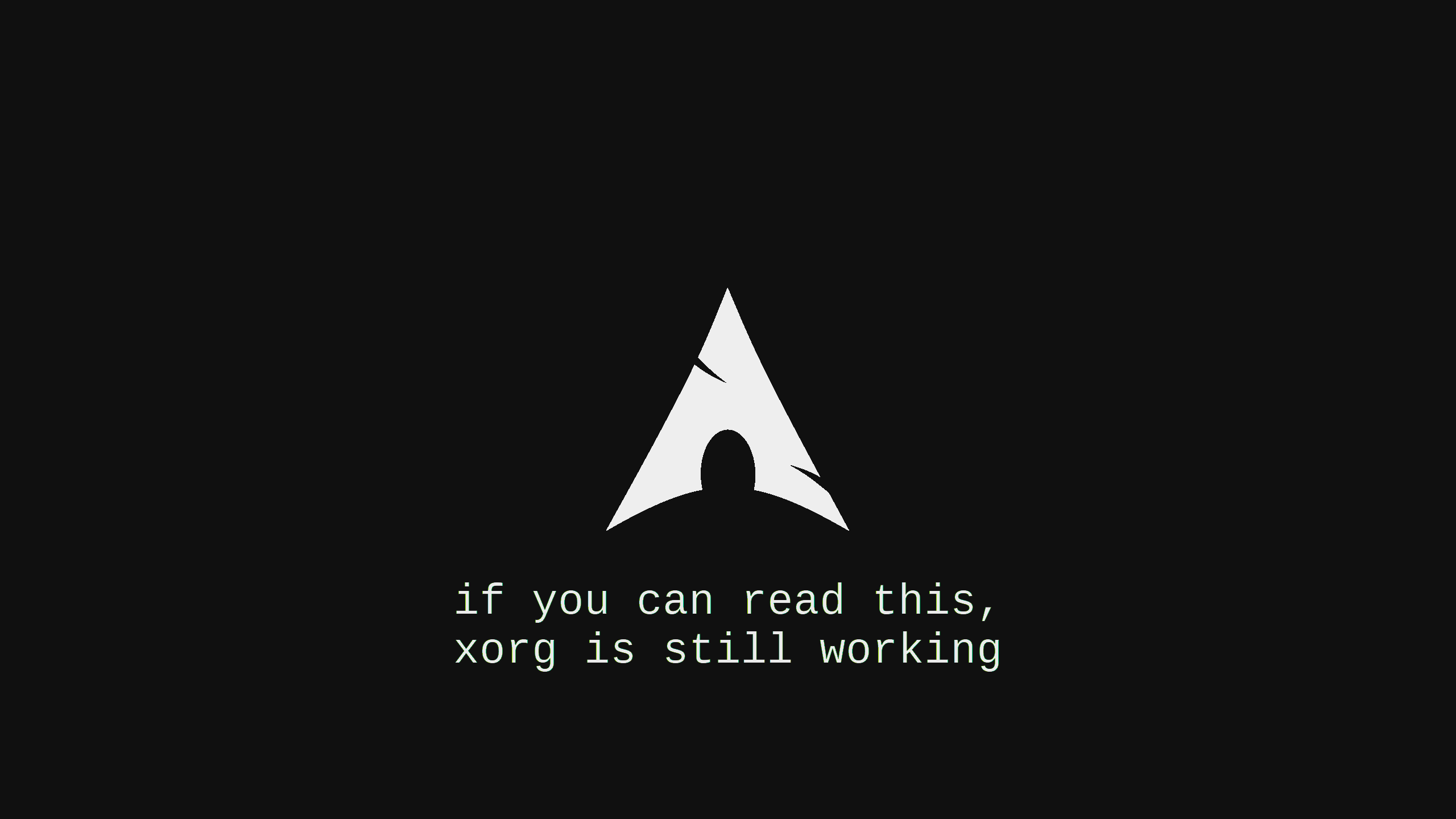2024 Harbor 部署记录
这次更新的目的是, 将原来的LVM切换成btrfs(真香!
存储主要将两个部分迁移到btrfs上:
- docker daemon 的工作目录
- harbor 的数据 日志和证书
下载源代码
从官方的项目下载这个版本的offlie安装包.
不用online的原因是 : online还需要从dockerhub下载镜像, 国内实在一言难尽.
cd /opt/
wget https://github.com/goharbor/harbor/releases/download/v2.9.4/harbor-offline-installer-v2.9.4.tgz解压
tar zxvf ./harbor-offline-installer-v2.10.2.tgz复制之前版本的配置文件
cp /opt/harbor-2.10.0/harbor.yml .确认配置文件中的几个参数已经改为正确的路径, 其他位置不变:
https:
# https port for harbor, default is 443
port: 443
# The path of cert and key files for nginx
certificate: /mnt/btrfs/harbor_data/certs/111.pem
private_key: /mnt/btrfs/harbor_data/certs/111.key
data_volume: /mnt/btrfs/harbor_data
log:
local:
location: /mnt/btrfs/harbor_data/harbor_logLoad 新版本的镜像
docker load < ./harbor.v2.10.2.tar.gz
btrfs]$ docker images
REPOSITORY TAG IMAGE ID CREATED SIZE
goharbor/harbor-exporter v2.10.2 9befcab0cee2 4 weeks ago 111MB
goharbor/redis-photon v2.10.2 9d1db211d49a 4 weeks ago 170MB
goharbor/trivy-adapter-photon v2.10.2 8f9e0b6b43ce 4 weeks ago 509MB
goharbor/harbor-registryctl v2.10.2 e5a807ba1f59 4 weeks ago 155MB
goharbor/registry-photon v2.10.2 850d2b3f27f3 4 weeks ago 89MB
goharbor/nginx-photon v2.10.2 9282c21c2fee 4 weeks ago 159MB
goharbor/harbor-log v2.10.2 f288fe2baa96 4 weeks ago 168MB
goharbor/harbor-jobservice v2.10.2 a3247b57a920 4 weeks ago 146MB
goharbor/harbor-core v2.10.2 6cd434d62456 4 weeks ago 174MB
goharbor/harbor-portal v2.10.2 7e5a522c7853 4 weeks ago 167MB
goharbor/harbor-db v2.10.2 cd385df354d4 4 weeks ago 274MB
goharbor/prepare v2.10.2 bf4632d26b65 4 weeks ago 214MB创建 Btrfs 文件系统
mkfs.btrfs -L harbor -d raid1 -m raid1 -n 16k /dev/nvme1n1 /dev/nvme2n1 -f
# 创建子卷
btrfs su cr docker_data
btrfs su cr harbor_data创建 Btrfs 挂载点
mkdir -v /mnt/btrfs/harbor_data
mkdir -v /mnt/btrfs/harbor_data/certs/
mkdir -v /mnt/btrfs/docker_data同步之前的历史数据
rsync -aP ./harbor_data/ /mnt/btrfs/harbor_data/
rsync -aP ./docker_data/ /mnt/btrfs/docker_data/
rsync -aP ./harbor_log/ /mnt/btrfs/harbor_data/harbor_log
cp -prv ./certs /mnt/btrfs/harbor_data/certs确认目录结构
mnt]$ tree -L 2 /mnt/btrfs/
/mnt/btrfs/
├── docker_data
│ ├── buildkit
│ ├── containers
│ ├── image
│ ├── network
│ ├── overlay2
│ ├── plugins
│ ├── runtimes
│ ├── swarm
│ ├── tmp
│ ├── trust
│ └── volumes
└── harbor_data
├── ca_download
├── certs
├── database
├── harbor_log
├── job_logs
├── redis
├── registry
└── secret
21 directories, 0 files安装harbor
./install.sh确认结果
harbor]$ docker-compose ps
NAME COMMAND SERVICE STATUS PORTS
harbor-core "/harbor/entrypoint.…" core running (healthy)
harbor-db "/docker-entrypoint.…" postgresql running (healthy)
harbor-jobservice "/harbor/entrypoint.…" jobservice running (healthy)
harbor-log "/bin/sh -c /usr/loc…" log running (healthy) 127.0.0.1:1514->10514/tcp
harbor-portal "nginx -g 'daemon of…" portal running (healthy)
nginx "nginx -g 'daemon of…" proxy running (healthy) 0.0.0.0:80->8080/tcp, :::80->8080/tcp, 0.0.0.0:443->8443/tcp, :::443->8443/tcp
registry "/home/harbor/entryp…" registry running (healthy)
registryctl "/home/harbor/start.…" registryctl running (healthy)将挂载写入fstab
UUID=519abb44-a6a3-4ed1-b99d-506e9443e73f /mnt/btrfs/docker_data btrfs defaults,compress=zstd,autodefrag,ssd,subvol=/docker_data
UUID=519abb44-a6a3-4ed1-b99d-506e9443e73f /mnt/btrfs/harbor_data btrfs defaults,compress=zstd,autodefrag,ssd,subvol=/harbor_data简单的测试, 仅仅测试IOPS
- ReadIOPS 测试, 在 2 个 GP3/每 GP3 提供 3000 IOPS 的场景下, Raid1 在测试中是符合预期的, Read IOPS 提供了 5991 IOPS.
~]$#$ fio --directory=/mnt/btrfs/harbor_data/p_iops_vol0 --name fio_test_file --direct=1 --rw=randread --bs=16k --size=1G --numjobs=16 --time_based --runtime=180 --group_reporting --norandommap fio_test_file: (g=0): rw=randread, bs=16K-16K/16K-16K/16K-16K, ioengine=psync, iodepth=1 ... fio-2.14 Starting 16 processes Jobs: 16 (f=16): [r(16)] [100.0% done] [95856KB/0KB/0KB /s] [5991/0/0 iops] [eta 00m:00s] fio_test_file: (groupid=0, jobs=16): err= 0: pid=32613: Tue May 7 00:09:45 2024 read : io=16949MB, bw=96418KB/s, iops=6026, runt=180004msec clat (usec): min=205, max=112969, avg=2652.66, stdev=1700.67 lat (usec): min=206, max=112969, avg=2652.88, stdev=1700.67 clat percentiles (usec): | 1.00th=[ 370], 5.00th=[ 652], 10.00th=[ 1656], 20.00th=[ 2128], | 30.00th=[ 2352], 40.00th=[ 2480], 50.00th=[ 2576], 60.00th=[ 2672], | 70.00th=[ 2800], 80.00th=[ 2960], 90.00th=[ 3312], 95.00th=[ 3760], | 99.00th=[ 8256], 99.50th=[12736], 99.90th=[24192], 99.95th=[30080], | 99.99th=[47360] lat (usec) : 250=0.03%, 500=2.83%, 750=2.87%, 1000=0.86% lat (msec) : 2=9.36%, 4=80.15%, 10=3.15%, 20=0.60%, 50=0.16% lat (msec) : 100=0.01%, 250=0.01% cpu : usr=0.21%, sys=2.17%, ctx=1085641, majf=0, minf=208 IO depths : 1=100.0%, 2=0.0%, 4=0.0%, 8=0.0%, 16=0.0%, 32=0.0%, >=64=0.0% submit : 0=0.0%, 4=100.0%, 8=0.0%, 16=0.0%, 32=0.0%, 64=0.0%, >=64=0.0% complete : 0=0.0%, 4=100.0%, 8=0.0%, 16=0.0%, 32=0.0%, 64=0.0%, >=64=0.0% issued : total=r=1084728/w=0/d=0, short=r=0/w=0/d=0, drop=r=0/w=0/d=0 latency : target=0, window=0, percentile=100.00%, depth=1 Run status group 0 (all jobs): READ: io=16949MB, aggrb=96418KB/s, minb=96418KB/s, maxb=96418KB/s, mint=180004msec, maxt=180004msec - WriteIOPS 测试, 如上的规格, WriteIOPS 在写的时候提供 3000 IOPS, 由于 Raid1 的特性, 也是符合预期的.
~]$ fio --directory=/mnt/btrfs/harbor_data/p_iops_vol0 --ioengine=psync --name fio_test_file --direct=1 --rw=randwrite --bs=16k --size=1G --numjobs=16 --time_based --runtime=180 --group_reporting --norandommap fio_test_file: (g=0): rw=randwrite, bs=16K-16K/16K-16K/16K-16K, ioengine=psync, iodepth=1 ... fio-2.14 Starting 16 processes Jobs: 16 (f=16): [w(16)] [100.0% done] [0KB/48016KB/0KB /s] [0/3001/0 iops] [eta 00m:00s] fio_test_file: (groupid=0, jobs=16): err= 0: pid=1657: Tue May 7 00:14:50 2024 write: io=8231.8MB, bw=46828KB/s, iops=2926, runt=180006msec clat (usec): min=551, max=58452, avg=5463.27, stdev=1558.02 lat (usec): min=551, max=58453, avg=5463.99, stdev=1558.03 clat percentiles (usec): | 1.00th=[ 1576], 5.00th=[ 3536], 10.00th=[ 4192], 20.00th=[ 4768], | 30.00th=[ 5024], 40.00th=[ 5216], 50.00th=[ 5408], 60.00th=[ 5536], | 70.00th=[ 5728], 80.00th=[ 6176], 90.00th=[ 6816], 95.00th=[ 7520], | 99.00th=[ 9024], 99.50th=[10048], 99.90th=[19072], 99.95th=[28032], | 99.99th=[48384] lat (usec) : 750=0.03%, 1000=0.23% lat (msec) : 2=1.26%, 4=6.68%, 10=91.30%, 20=0.41%, 50=0.08% lat (msec) : 100=0.01% cpu : usr=0.14%, sys=1.09%, ctx=529135, majf=0, minf=151 IO depths : 1=100.0%, 2=0.0%, 4=0.0%, 8=0.0%, 16=0.0%, 32=0.0%, >=64=0.0% submit : 0=0.0%, 4=100.0%, 8=0.0%, 16=0.0%, 32=0.0%, 64=0.0%, >=64=0.0% complete : 0=0.0%, 4=100.0%, 8=0.0%, 16=0.0%, 32=0.0%, 64=0.0%, >=64=0.0% issued : total=r=0/w=526833/d=0, short=r=0/w=0/d=0, drop=r=0/w=0/d=0 latency : target=0, window=0, percentile=100.00%, depth=1 Run status group 0 (all jobs): WRITE: io=8231.8MB, aggrb=46828KB/s, minb=46828KB/s, maxb=46828KB/s, mint=180006msec, maxt=180006msec
基本上够用了, 没有继续测试的必要了, 主要是 BTRFS 看起来实在是太整齐了, 比 LVM 那一堆 dm 好看多了, 简直是强迫症的福音.
~]$ iostat -xdzm 1
Device: rrqm/s wrqm/s r/s w/s rMB/s wMB/s avgrq-sz avgqu-sz await r_await w_await svctm %util
nvme1n1 0.00 0.00 0.00 3000.00 0.00 46.88 32.00 15.84 5.28 0.00 5.28 0.33 100.00
nvme2n1 0.00 0.00 0.00 2999.00 0.00 46.86 32.00 2.67 0.89 0.00 0.89 0.33 100.00当然对于 EBS 来说创建Raid0 是没有必要的, EBS已经是冗余高可用的块设备了. SLA够看了, 不会遇到故障损坏数据的情况.
本博客所有文章除特别声明外,均采用 CC BY-NC-SA 4.0 许可协议。转载请注明来自 Liarlee's Notebook!