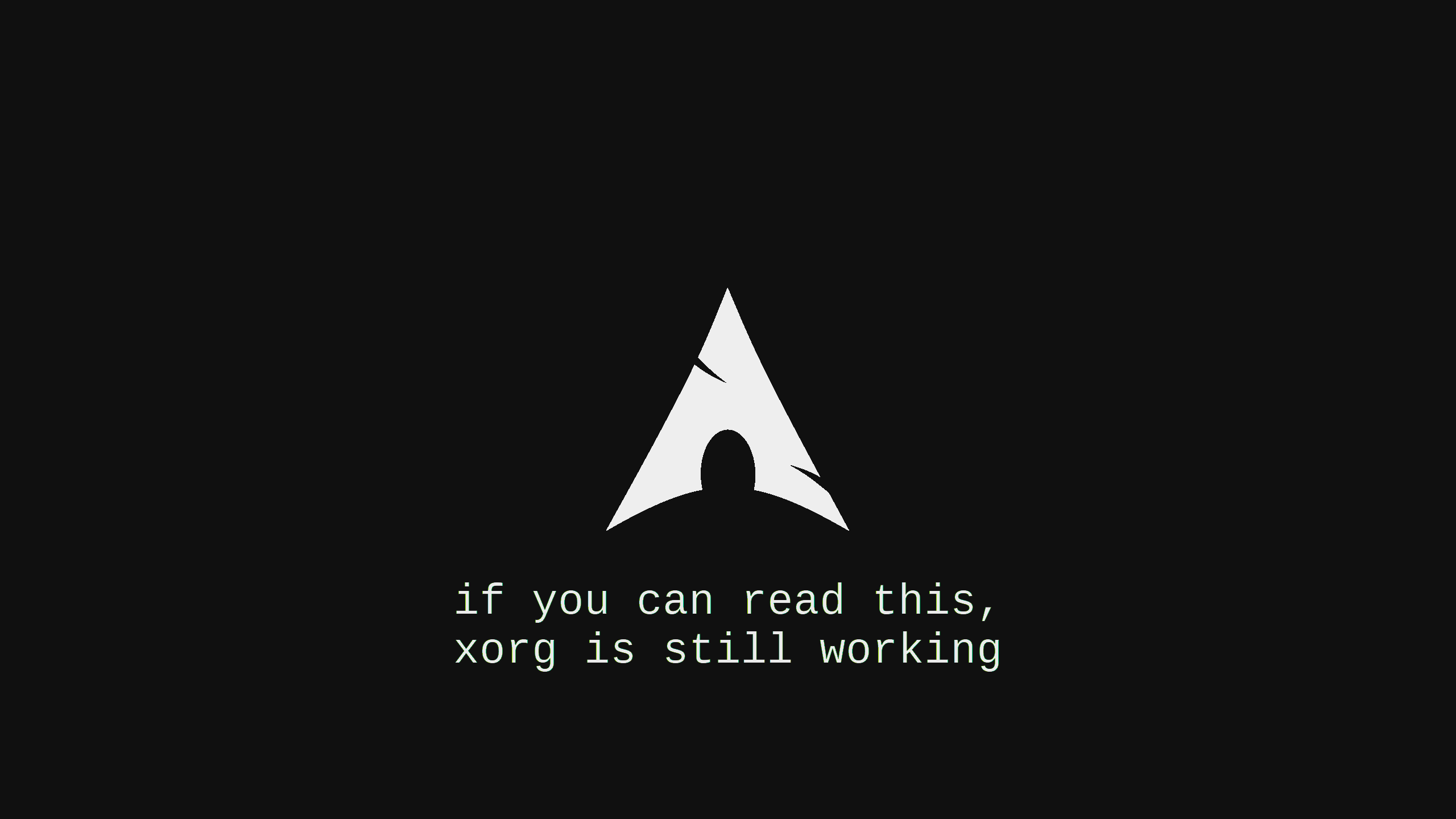Neovim 全 Lua 配置
写这个是为了记录一下我新的VIM配置和VIM的快捷键,看起来lua的版本比之前的scripts要好的多, 无论是使用的方式还是启动的速度, 都比之前快。
我的需求:
- 打开代码, 会显示代码高亮。
- vim可以默认满足的要求, 尽可能少的使用鼠标。
- 代码错误提示 LSP , 挂了Language Server. ( Already Config, but not work. Thinking About this.
- 主题, 目前使用的是 catppuccin-frappe
- Markdown Preview ( Pending….
- 代码补全(Already Done.
我的快捷键清单:
| Mappings | Actions |
|---|---|
<Leader-1> |
高亮第 1 列, 高亮列, 首字母缩进检查 |
<Leader-2> |
高亮第 3 列, 高亮列, 双空格缩进检查 |
<Leader-3> |
高亮第 5 列, 高亮列, 4空格缩进检查 |
<Leader-4> |
高亮第 9 列, 高亮列, 8空格缩进检查 |
<Leader-a> |
搭配Visual block mode 进行bash shell 的注释,行首添加# |
<Leader-x> |
同上,删除注释。 |
<Leader-r> |
KubeApply (Fixed, Ready to use.) |
<Leader-e> |
KubeDelete (Fixed, Ready to use.) |
<Leader-dr> |
KubeApplyDIr (Fixed, Ready to use.) |
<Leader-de> |
KubeDeleteDir (Fixed, Ready to use.) |
<Leader-ff> |
Telescope Find FIles 查找文件 |
<Leader-fg> |
Telescope Find Live grep 过滤文件中的关键字 |
<Leader-fb> |
Telescope Find Buffer 查看Buffer中的数据。VIMbuffer |
<Leader-fh> |
Telescope Find Help( Maybe not use, Just record |
<Leader-ps> |
This is Alias for :PackerSync. |
<Leader-ms> |
This is Alias for :Mason. |
<C-n> |
Telescope PageDown 在Insert模式下面的上下移动。 |
<C-p> |
Telescope PageUp 在Insert模式下面的上下移动。 |
<j / k> |
Telescope NORMAL Up/Down Normal模式下的上下移动。 |
<C-x> |
Telescope Go to file selection as a split 找到的文件直接水平开新窗口(下方 |
<C-v> |
Telescope Go to file selection as a vsplit 找到的文件直接垂直开新窗口(右侧 |
<C-t> |
Telescope Go to a file in a new tab 找到的文件开新的VIM tab, 感觉不是非常的好用,垂直会经常被用到。 |
<C-/> |
Telescope Show mappings for picker actions (insert mode) 帮助 |
? |
Telescope Show mappings for picker actions (normal mode) 帮助 |
<M-f> |
Scroll left in results window |
<M-b> |
Scroll right in results window |
其他的还在配置和学习中, 先这样把。。 之前用的功能不太多, 有时间继续看。。。。
About NerdFonts.
Nerd 类型的字体实际代表了 带有Icon字符集的字体。
https://www.nerdfonts.com/#home
其他技巧
不换行显示文本或者代码
set nowrap直接grep文本的内容并替换当前buffer中的内容.
是的,当前打开的文件在VIM里面其实是叫buffer, 因为并未完成实际的写入。:%! grep KEYWORD粘贴的时候保留格式。
set paste set nopaste或者是关闭autoindent
set ai set noai压缩多个空格为一个
:%s@ *@ @g替换所有的空格 为 tab
:% s@ @\t@g
本博客所有文章除特别声明外,均采用 CC BY-NC-SA 4.0 许可协议。转载请注明来自 Liarlee's Notebook!