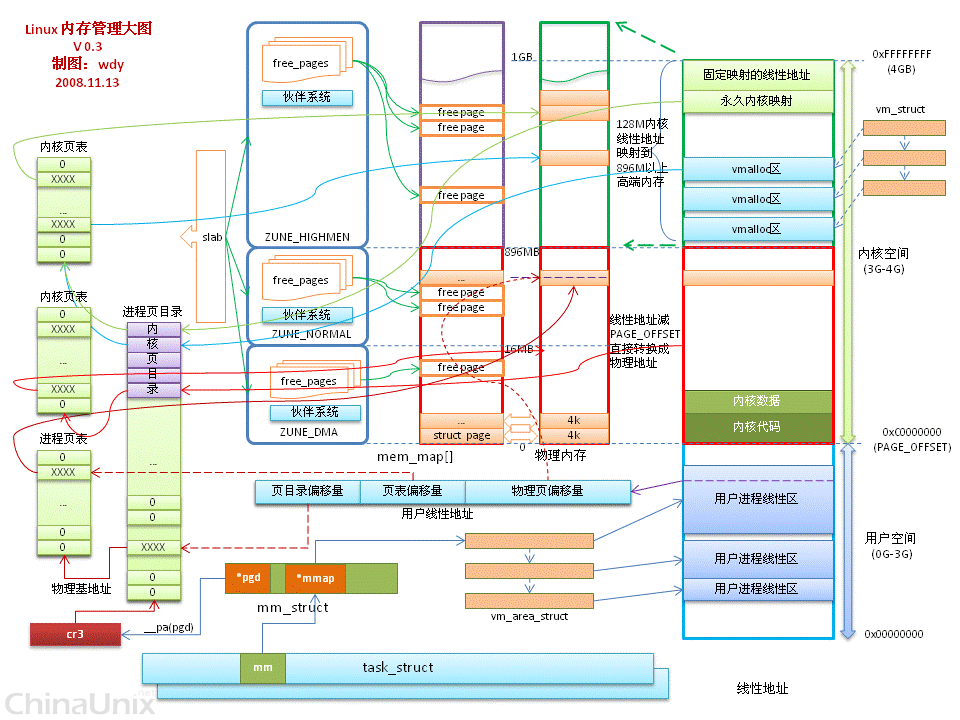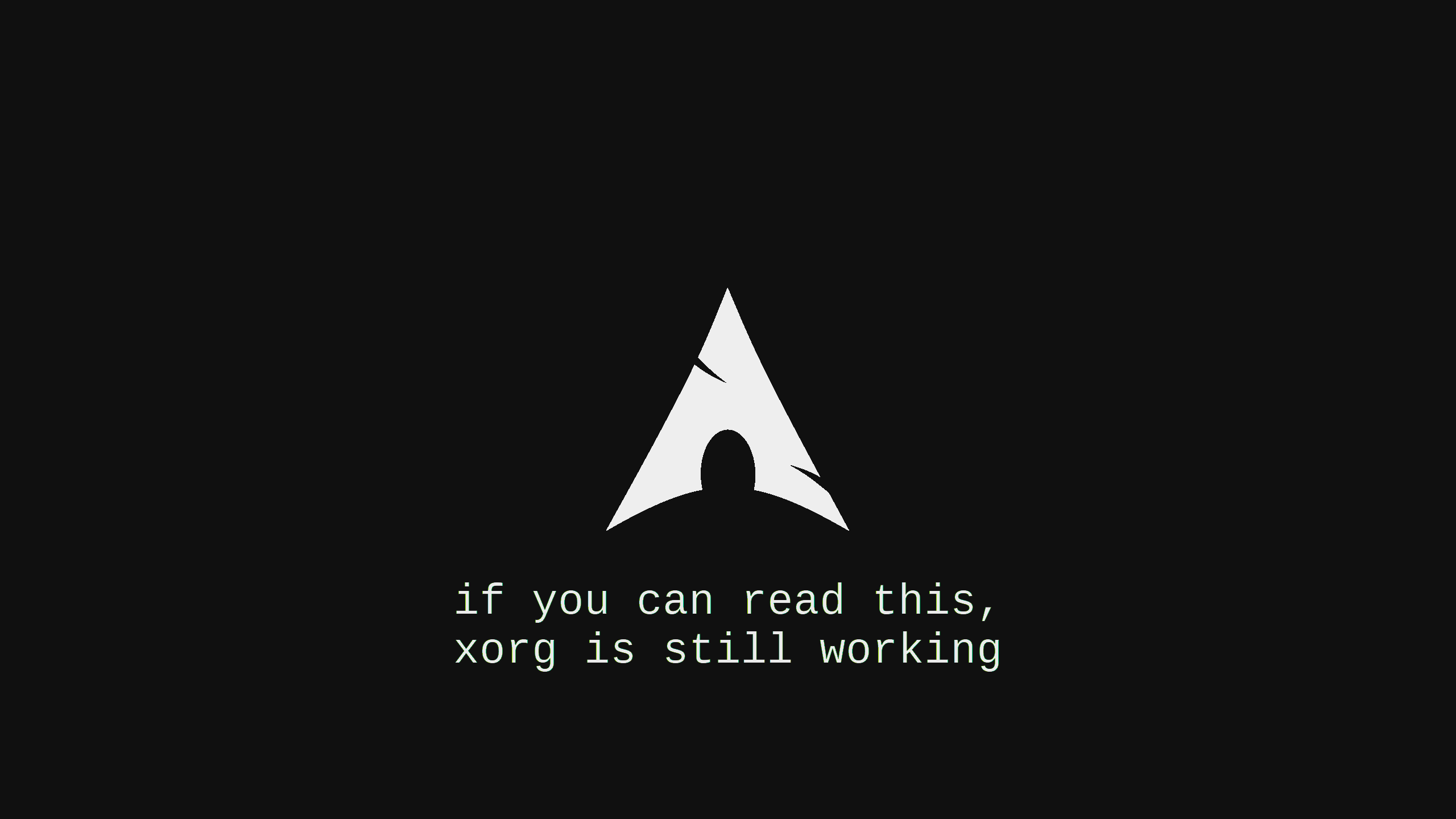Linux内存管理笔记
内存管理部分的笔记
Crash命令的使用
使用这个命令需要有debuginfo 以及kernel debug 的数据包, 同时可能需要gdb。
需要在配置文件里面开启这个 仓库: rhel-8-baseos-rhui-debug-rpms
具体的步骤也可以看这个文档, 来自Redhat 官方: https://access.redhat.com/solutions/9907
yum install -y kernel-debuginfo
# 使用这个命令就可以安装, 但是尺寸非常的大。
crash /boot/vmlinuz-$(uname -a)使用命令crash来进行 PM 和 VM 的对应关系:
内核的 debug 文件在: /var/lib/debug/lib/modules/kernel-version/
使用crash命令:
~ # ❯❯❯ crash
crash 7.3.2-4.el8
Copyright (C) 2002-2022 Red Hat, Inc.
Copyright (C) 2004, 2005, 2006, 2010 IBM Corporation
Copyright (C) 1999-2006 Hewlett-Packard Co
Copyright (C) 2005, 2006, 2011, 2012 Fujitsu Limited
Copyright (C) 2006, 2007 VA Linux Systems Japan K.K.
Copyright (C) 2005, 2011, 2020-2022 NEC Corporation
Copyright (C) 1999, 2002, 2007 Silicon Graphics, Inc.
Copyright (C) 1999, 2000, 2001, 2002 Mission Critical Linux, Inc.
This program is free software, covered by the GNU General Public License,
and you are welcome to change it and/or distribute copies of it under
certain conditions. Enter "help copying" to see the conditions.
This program has absolutely no warranty. Enter "help warranty" for details.
GNU gdb (GDB) 7.6
Copyright (C) 2013 Free Software Foundation, Inc.
License GPLv3+: GNU GPL version 3 or later <http://gnu.org/licenses/gpl.html>
This is free software: you are free to change and redistribute it.
There is NO WARRANTY, to the extent permitted by law. Type "show copying"
and "show warranty" for details.
This GDB was configured as "x86_64-unknown-linux-gnu"...
WARNING: kernel relocated [592MB]: patching 107327 gdb minimal_symbol values
KERNEL: /usr/lib/debug/lib/modules/4.18.0-477.13.1.el8_8.x86_64/vmlinux [TAINTED]
DUMPFILE: /proc/kcore
CPUS: 2
DATE: Tue Jul 11 17:07:01 CST 2023
UPTIME: 01:04:34
LOAD AVERAGE: 0.15, 0.03, 0.01
TASKS: 226
NODENAME: center
RELEASE: 4.18.0-477.13.1.el8_8.x86_64
VERSION: #1 SMP Thu May 18 10:27:05 EDT 2023
MACHINE: x86_64 (2199 Mhz)
MEMORY: 7.9 GB
PID: 7657
COMMAND: "crash"
TASK: ffff9ce7d835a800 [THREAD_INFO: ffff9ce7d835a800]
CPU: 0
STATE: TASK_RUNNING (ACTIVE)
crash> vm -p [pid]
PID: 913 TASK: ffff9ce7c75fd000 CPU: 0 COMMAND: "sshd"
MM PGD RSS TOTAL_VM
ffff9ce7c11b8000 ffff9ce7c75ae000 7604k 76644k
VMA START END FLAGS FILE
ffff9ce7c759f828 55a7fcc7b000 55a7fcd4c000 8000875 /usr/sbin/sshd
VIRTUAL PHYSICAL
55a7fcc7b000 12026b000
55a7fcc7c000 1201df000
55a7fcc7d000 1201ec000
55a7fcc7e000 1200c7000
55a7fcc7f000 120c43000
55a7fcc80000 10fa79000
55a7fcc81000 11fdd3000
55a7fcc82000 11087f000
55a7fcc83000 11fa8d000
55a7fcc84000 10fe05000
55a7fcc85000 110870000
55a7fcc86000 10fa2c000
55a7fcc87000 10f9fc000
55a7fcc88000 10fdab000
55a7fcc89000 11f296000
55a7fcc8a000 1117ec000
55a7fcc8b000 10fdac000
55a7fcc8c000 120c65000
55a7fcc8d000 12011b000
55a7fcc8e000 110714000
55a7fcc8f000 110c83000
55a7fcc90000 110c90000
55a7fcc91000 110d2b000
55a7fcc92000 120730000
55a7fcc93000 12076f000
55a7fcc94000 1207e8000
55a7fcc95000 110c2f000
55a7fcc96000 110c3c000
55a7fcc97000 120650000
55a7fcc98000 1206c1000
55a7fcc99000 120c67000
55a7fcc9a000 120c0f000
55a7fcc9b000 FILE: /usr/sbin/sshd OFFSET: 20000
55a7fcc9c000 11d46d000
55a7fcc9d000 10fe01000
55a7fcc9e000 10fdb9000
55a7fcc9f000 10fde7000
55a7fcca0000 FILE: /usr/sbin/sshd OFFSET: 25000
# 结果省略了后面的部分, 太长了。。 。。
可以看到内存的映射关系, notmapped 表示没有被映射到物理内存的部分。
一般来说 后面的三位是一样的, 如果是THP的话, 那么后面的五位是一样的。
这个vtop 可以直接查看里面保存的内容以及具体的映射关系。
crash> vtop 55d5473fc000
VIRTUAL PHYSICAL
55d5473fc000 (not accessible)
rd命令可以读取指定的内存虚拟地址之后的偏移量。
crash> rd 55d54879d000 100
rd: invalid user virtual address: 55d54879d000 type: "64-bit UVADDR"
超过内存申请容量的使用, 会导致 访问内存越界, 例如申请了1G的内存,但是尝试写入超出的数据量, 会导致数据写到后续不属于这个进程的空间上, 而这个时候内核会触发一个 segfault, 来终止这个进程。
这个报错不是立刻发生的,可能确实会溢出一部分。
匿名页面 实际上是 mmap with MAP_ANONYMOUS flag映射出来的虚拟内存地址, 当需要第一次去写匿名页面的时候, 会将物理内存的地址映射到虚拟内存并将其中填0.
overcommit 0 可以所有的地址, 1 无限制,虚拟内存没有限制, 2 按照一定的比例进行计算, 最终的结果。
GDB 调试工具的使用记录
首先写了一个这样的程序:
#include <stdio.h> #include <stdlib.h> int main(int argc, char *argv[]) { int *data; data = (int *)malloc(100 * sizeof(int)); // 分配 100 个 int 大小的内存块 if (data == NULL) { // 内存分配失败的处理 return 1; } //data[100] = 0; // 使用 data 数组... // 例如,初始化数组 for (int i = 0; i < 100; ++i) { data[i] = 0; // 将每个元素初始化为 0 } free(data); printf("%d\n", data[2]); }编译这个程序.
╰─>$ gcc ./123.c -g -Og运行需要调试的程序.
╰─>$ ./a.out 971012533尝试使用 gdb 调试.
╰─>$ gdb ./a.out -d . ╰─>$ gdb ./a.out -c ./COREDUMP_FILE
指令说明
list - list 指令会列出 10 行代码. 可以重复使用, 每10行一次.
(gdb) list 11 return 1; 12 } 13 14 //data[100] = 0; 15 16 // 使用 data 数组... 17 // 例如,初始化数组 18 for (int i = 0; i < 100; ++i) { 19 data[i] = 0; // 将每个元素初始化为 0 20 }b - break 设置断点. 例如:
b 6添加断点在第六行(gdb) b 18 Breakpoint 2 at 0x117d: file ./123.c, line 18.d - delete 删除断点. 例如:
d 1删除需要的断点,也可以删除 watch point.(gdb) d 1disable - 禁用断点.
enable - 启用断点.
r - run , 运行程序, 到断点会停止.
i - info 查看信息.
info b断点信息.info r寄存器信息.(gdb) info b Num Type Disp Enb Address What 2 breakpoint keep y 0x000000000000117d in main at ./123.c:18 (gdb) i r The program has no registers now. (gdb) i r rax 0x3 3 rbx 0x5555555592a0 93824992252576 rcx 0x5555555592a0 93824992252576 rdx 0x2 2 rsi 0x190 400 rdi 0x5555555592a0 93824992252576 rbp 0x7fffffffe850 0x7fffffffe850 rsp 0x7fffffffe7b0 0x7fffffffe7b0 r8 0x1a0 416 r9 0x1 1 r10 0x4 4 r11 0x7ffff7f92b20 140737353689888 r12 0x1 1 r13 0x0 0 r14 0x7ffff7ffd000 140737354125312 r15 0x555555557dd8 93824992247256 rip 0x555555555173 0x555555555173 <main+26> eflags 0x287 [ CF PF SF IF ] cs 0x33 51 ss 0x2b 43 ds 0x0 0 es 0x0 0 fs 0x0 0 gs 0x0 0 k0 0x4 4 k1 0x10004021 268451873 k2 0x0 0 k3 0x0 0 k4 0x0 0 k5 0x0 0 k6 0x0 0 k7 0x0 0 fs_base 0x7ffff7dad740 140737351702336 gs_base 0x0 0s - step 单步, 进入下一个语句, 会执行进入函数内.
si - 汇编的下一条指令.Breakpoint 2, main (argc=<optimized out>, argv=<optimized out>) at ./123.c:18 18 for (int i = 0; i < 100; ++i) { (gdb) s 19 data[i] = 0; // 将每个元素初始化为 0 (gdb) s Breakpoint 2, main (argc=<optimized out>, argv=<optimized out>) at ./123.c:18 18 for (int i = 0; i < 100; ++i) { (gdb) s 19 data[i] = 0; // 将每个元素初始化为 0 (gdb) s Breakpoint 2, main (argc=<optimized out>, argv=<optimized out>) at ./123.c:18 18 for (int i = 0; i < 100; ++i) { (gdb) s 19 data[i] = 0; // 将每个元素初始化为 0n - next 执行下一步语句, 不进入函数, 每语句执行.
ni - 汇编的下一个指令.Breakpoint 13, main (argc=<optimized out>, argv=<optimized out>) at ./123.c:18 18 for (int i = 0; i < 100; ++i) { (gdb) n 19 data[i] = 0; // 将每个元素初始化为 0 (gdb) n Breakpoint 13, main (argc=<optimized out>, argv=<optimized out>) at ./123.c:18 18 for (int i = 0; i < 100; ++i) { (gdb) n 19 data[i] = 0; // 将每个元素初始化为 0 (gdb) n Breakpoint 13, main (argc=<optimized out>, argv=<optimized out>) at ./123.c:18 18 for (int i = 0; i < 100; ++i) {p - print 打印变量的值.
p *data(gdb) p i $2 = 9 (gdb) p data[i] $3 = 0watch - 查看变量的变化.
watch i(gdb) watch i Watchpoint 14: i (gdb) info b Num Type Disp Enb Address What 13 breakpoint keep y 0x000055555555517d in main at ./123.c:18 breakpoint already hit 4 times 14 watchpoint keep y ic - contiune, 继续执行直到下一次遇到 breakpoint.
(gdb) c Continuing. Watchpoint 14: i Old value = 9 New value = 10 0x0000555555555180 in main (argc=<optimized out>, argv=<optimized out>) at ./123.c:18 18 for (int i = 0; i < 100; ++i) { (gdb) c Continuing. Breakpoint 13, main (argc=<optimized out>, argv=<optimized out>) at ./123.c:18 18 for (int i = 0; i < 100; ++i) { (gdb) c Continuing. Watchpoint 14: i Old value = 10 New value = 11 0x0000555555555180 in main (argc=<optimized out>, argv=<optimized out>) at ./123.c:18 18 for (int i = 0; i < 100; ++i) {disp - 每次到断点的时候自动显示变量的值.
// disp i 设置查看变量. // info disp 查看当前 disp 会显示哪些变量. // del disp 1 删除 info disp 中展示的第一的变量. // 添加追踪两个变量, 变量i 和 数组 *data 指针的值. (gdb) disp i 1: i = 13 (gdb) disp *data 4: *data = 0 // 运行, 查看这次运行输出的数值. 后面又多来了几次. (gdb) c Continuing. Breakpoint 15, main (argc=<optimized out>, argv=<optimized out>) at ./123.c:18 18 for (int i = 0; i < 100; ++i) { 2: i = 20 4: *data = 0 (gdb) c Continuing. Breakpoint 15, main (argc=<optimized out>, argv=<optimized out>) at ./123.c:18 18 for (int i = 0; i < 100; ++i) { 2: i = 21 4: *data = 0 (gdb) c Continuing. Breakpoint 15, main (argc=<optimized out>, argv=<optimized out>) at ./123.c:18 18 for (int i = 0; i < 100; ++i) { 2: i = 22 4: *data = 0bt - backtrace 查看函数的堆栈.
(gdb) bt #0 main (argc=<optimized out>, argv=<optimized out>) at ./123.c:18 (gdb) s 19 data[i] = 0; // 将每个元素初始化为 0 1: i = 18f - frame 查看栈帧
up - 查看上一个栈帧
down - 查看下一个帧栈(gdb) f #0 main (argc=<optimized out>, argv=<optimized out>) at ./123.c:19 19 data[i] = 0; // 将每个元素初始化为 0 (gdb) up Initial frame selected; you cannot go up. (gdb) down Bottom (innermost) frame selected; you cannot go down.layout - 查看布局.
layout src 可以展示源代码以及断点在源代码文件中的位置.
layout asm 显示源代码的汇编结构.
layout regs 展示寄存器的结构.
退出 layout 的方法是: Ctrl + X , a.x - 查看内存空间, 以及解析其中的内容.
(gdb) p data $36 = (int *) 0x5555555592a0 (gdb) x /4w 0x5555555592a0 0x5555555592a0: 0x00000000 0x00000000 0x00000000 0x00000000whatis - 查看变量的类型.
(gdb) whatis data type = int *search - 查找代码中的关键字.
(gdb) search for 18 for (int i = 0; i < 100; ++i) { (gdb) search printf 24 printf("%d\n", data[2]);kill - 杀掉当前的进程.
(gdb) k Kill the program being debugged? (y or n) y [Inferior 1 (process 4121) killed]ch - checkpoint 命令允许您保存程序的当前状态快照,并在以后的某个时刻返回到这个状态。这对于调试那些难以复现的错误特别有用,因为它可以让您在不重启程序的情况下回到错误发生之前的状态。
// 列出所有的checkpoint (gdb) info ch No checkpoints. (gdb) c Continuing. Breakpoint 15, main (argc=<optimized out>, argv=<optimized out>) at ./123.c:18 18 for (int i = 0; i < 100; ++i) { 1: i = 11 // 添加一个新checkpoint (gdb) ch checkpoint 1: fork returned pid 4596. // 查看新添加的checkpoint (gdb) info ch * 0 Thread 0x7ffff7dad740 (LWP 4529) (main process) at 0x0 1 process 4596 at 0x55555555517d, file ./123.c, line 18 // 删除添加的checkpoint (gdb) del ch 1 Killed process 4596 (gdb) info ch No checkpoints. // 继续运行. (gdb) c Continuing. Breakpoint 15, main (argc=<optimized out>, argv=<optimized out>) at ./123.c:18 18 for (int i = 0; i < 100; ++i) { 1: i = 12 // 添加checkpoint (gdb) ch checkpoint 1: fork returned pid 4598. (gdb) c Continuing. Breakpoint 15, main (argc=<optimized out>, argv=<optimized out>) at ./123.c:18 18 for (int i = 0; i < 100; ++i) { 1: i = 13 (gdb) c Continuing. Breakpoint 15, main (argc=<optimized out>, argv=<optimized out>) at ./123.c:18 18 for (int i = 0; i < 100; ++i) { 1: i = 14 (gdb) c Continuing. Breakpoint 15, main (argc=<optimized out>, argv=<optimized out>) at ./123.c:18 18 for (int i = 0; i < 100; ++i) { 1: i = 15 // 前进两步之后, 回退到之前的checkpoint. (gdb) restart 1 Switching to Thread 0x7ffff7dad740 (LWP 4598) #0 main (argc=<optimized out>, argv=<optimized out>) at ./123.c:18 18 for (int i = 0; i < 100; ++i) { (gdb) c Continuing. Breakpoint 15, main (argc=<optimized out>, argv=<optimized out>) at ./123.c:18 18 for (int i = 0; i < 100; ++i) { 1: i = 13 // 可以看到 上面的 i 的数值恢复到了 13 , checkpoint 回滚了全部的代码, 或者说在 调试的过程中, 在特定的状态 fork 新的一个进程出来, 在需要的时候将状态切换到当前备份出来的新进程上.
Fluentbit-aws 的 DEBUG 教程
提供了一些更加有效的命令:
- 在 GDB 里面生成 corefile.
gdb -p {Fluent Bit PID} generate-core-file - 在 GDB 调试中, 打印出所有线程的堆栈.
thread apply all bt full
内存页面的规整, 迁移, 和compaction
https://lwn.net/Articles/368869/
https://docs.kernel.org/admin-guide/sysctl/vm.html
https://www.uninformativ.de/blog/postings/2017-12-23/0/POSTING-en.html
https://docs.kernel.org/admin-guide/sysctl/vm.html
操作的方式是使用内核proc文件系统, 直接提供指令让内核整理, 通常情况下会自动进行规整, 或者无须规整;
另外重启可能也是一个好的选择.
这个图像的来源是上面的最后一个链接:
Looks like this:
1) [ ----- ][ ----- ][ ----- ][ ----- ] All empty
2) [ - A - ][ - B - ][ - C - ][ ----- ] A, B, C allocated
3) [ - A - ][ ----- ][ - C - ][ ----- ] B freed again
4) [ - A - ][ - C - ][ ----- ][ ----- ] compact命令是:
echo 1 > /proc/sys/vm/compact_memory
内存布局和结构
抄来的这个图片, 这个图画的比较清晰.