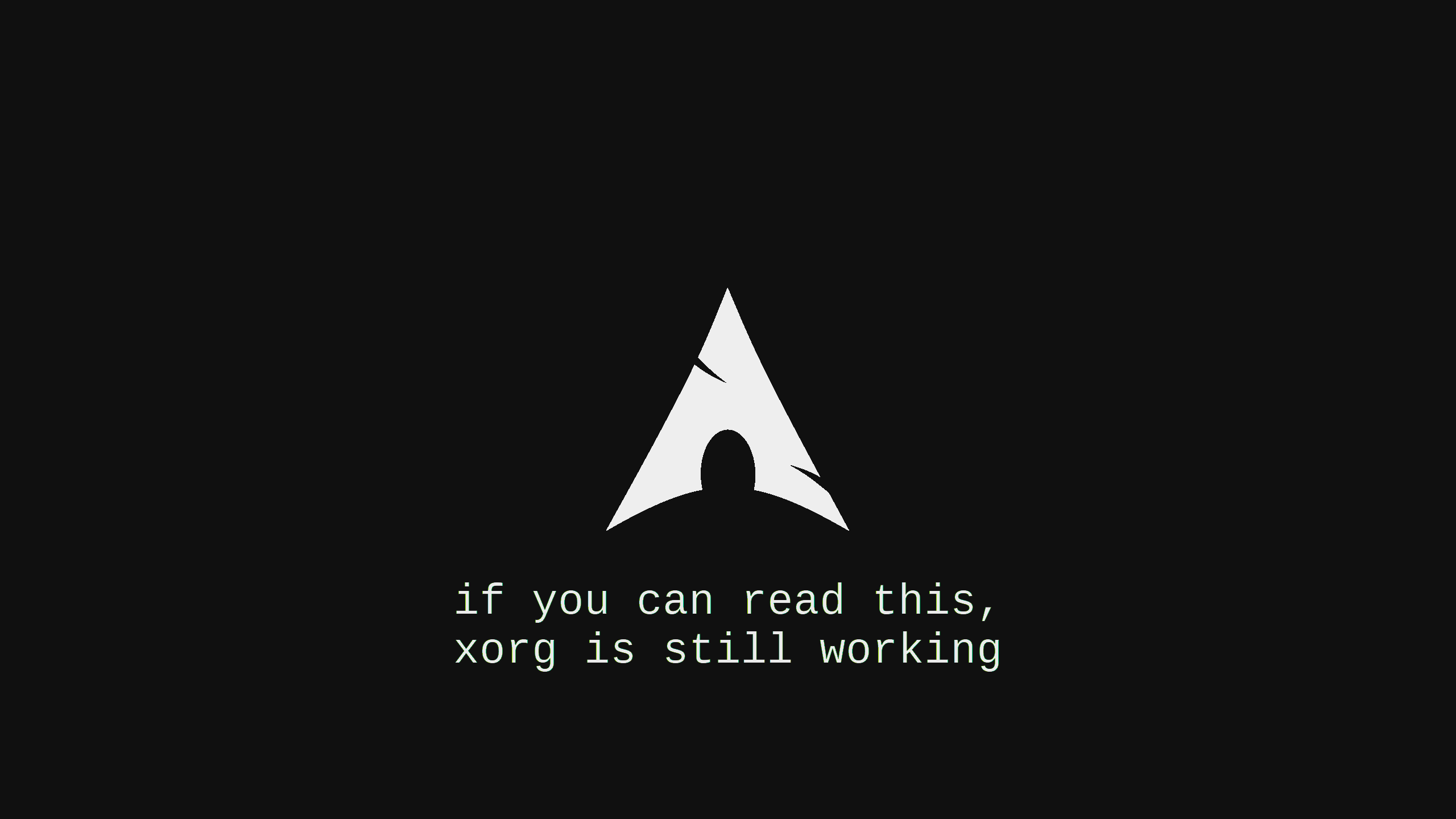由 CPU Steal Time 指标解释
观察vmstat命令输出的内容, 或者 top 命令 最上面输出的内容。可以看到Stealtime增加,大部分时候都是因为虚拟机的超卖, 总结来说st指示了vCPU的繁忙程度。
进程相关参数的说明
https://www.kernel.org/doc/html/latest/scheduler/sched-stats.html
schedstats also adds a new /proc/
/schedstat file to include some of the same information on a per-process level. There are three fields in this file correlating for that process to:
1 time spent on the cpu
2 time spent waiting on a runqueue
3 # of timeslices run on this cpu
执行命令的输出结果
hayden@VM-16-6-ubuntu /p/3720475> cat schedstat
2236062 223986 22命令中的三个数值说明:
- 2236062 进程在CPU的时间
- 223986 进程在CPU调度上面等待的时间
- 22 在这个CPU运行的时间片数量
NOTE: 有一个博客写这个是 上下文交换的次数 , 和 sched 文件中的 nr_switches 数量相同, 不能确定是否正确。
本博客所有文章除特别声明外,均采用 CC BY-NC-SA 4.0 许可协议。转载请注明来自 Liarlee's Notebook!