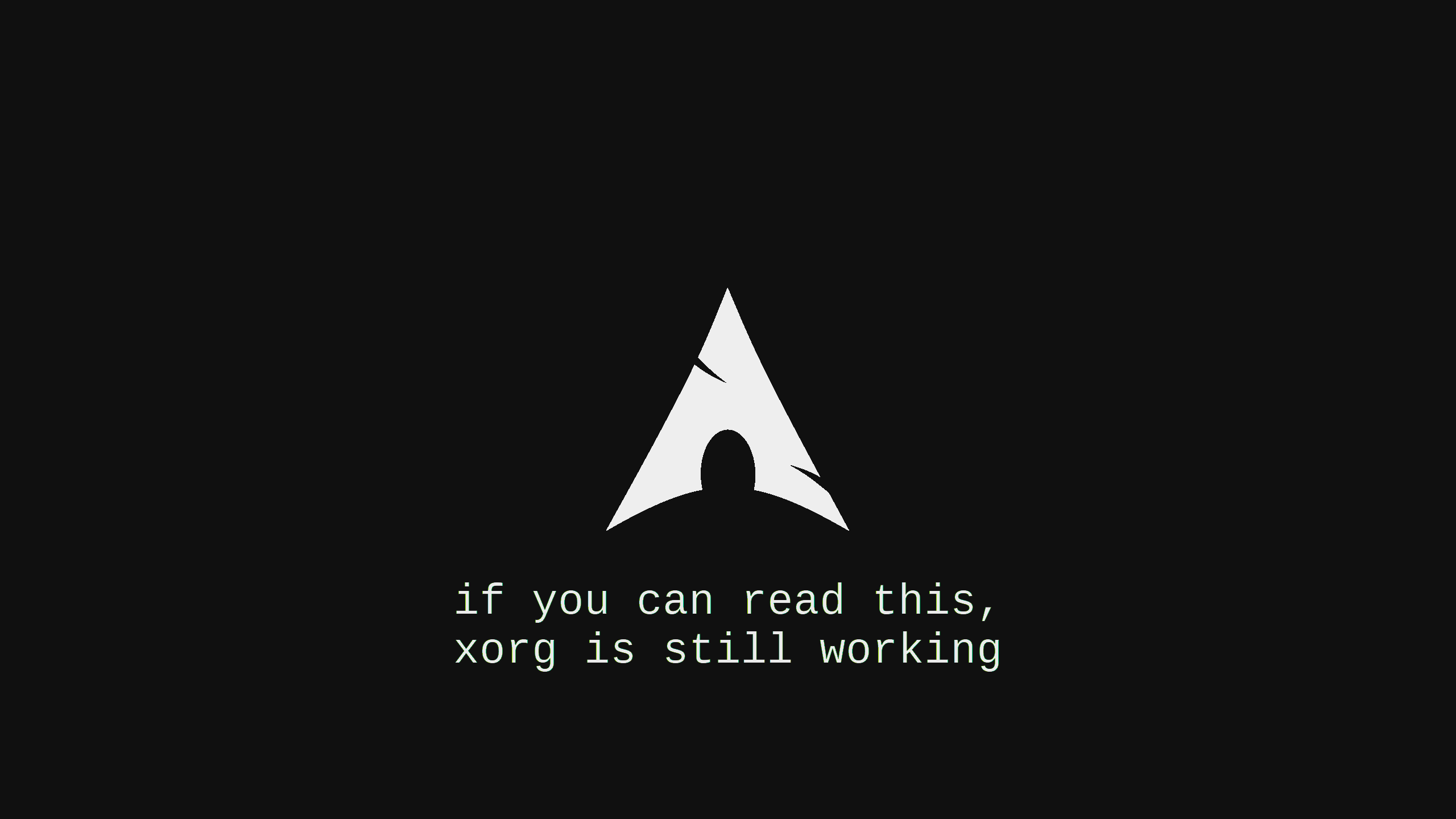Ansible笔记-2
这份笔记介绍的是Ansible playbook的格式及相关的内容。
Ansible笔记
Ansible Playbook
YAML
YAML(/ˈjæməl/,尾音类似 camel ) 是“YAML不是一种标记语言”的外语缩写(见前方参考资料原文内容);但为了强调这种语言以数据做为中心,而不是以置标语言为重点,而用返璞词重新命名。它是一种直观的能够被电脑识别的数据序列化格式,是一个可读性高并且容易被人类阅读,容易和脚本语言交互,用来表达资料序列的编程语言。
数据结构可以用类似大纲的缩排方式呈现,结构通过缩进来表示,连续的项目通过减号“-”来表示,map结构里面的key/value对用冒号“:”来分隔。
YAML文件一般的文件名为.yaml 或 .yml,文本结构举例如下:
house:
family:
name: Doe
parents:
- John
- Jane
children:
- Paul
- Mark
- Simone
address:
number: 34
street: Main Street
city: Nowheretown
zipcode: 12345Ansible Playbook的关键字
内容与命令的内容基本一致,有如下的几个关键字:
- - hosts 用来指定控制主机的范围,注意短横线后空格接字符
- remote_user 用来指定使用的用户
- tasks 可在字段下方缩进指定需要执行的任务,注意缩进
- - name 用来定义任务的名称或描述,注意短横线后空格接字符
- yum: name=httpd state=latest 定义使用的模块功能:后面跟操作参数
- tags: 对任务进行标记,可通过命令调用标记执行或排除某些任务
- when: 判断,满足when后面的条件才执行任务
- notify: 触发handler的标志
- handlers: 定义触发任务的内容
- - name: 任务的名称,注意短横线后空格接字符
- service: name=httpd state=restarted 定义使用的模块:后面跟操作参数
Ansible Playbook示例
先看一个已经写好的playbook,针对写好的来解释playbook如何书写。
--- # 默认的开头
- hosts: all # 先定义控制的范围,all表示所有主机,分组可定义在/etc/ansible/hosts文件中;
remote_user: root # 定义执行下面操作的用户,控制权限
tasks: # tasks字段负责定义任务
# 如果是Redhat系,执行安装httpd
- name: install httpd CentOS
yum:
name: httpd
state: latest
tags: install_httpd
when: ansible_os_family == "RedHat"
# 如果是Debain系,执行安装apache
- name: install httpd Ubuntu
apt:
name: apache
state: latest
when: ansible_os_family == "Ubuntu"
tags: install_httpd
# 执行网站主页的替换,如果变更触发handler字段定义的重启服务任务
- name: set the homepage
copy:
src: ./index.html
dest: /var/www/html/index.html
notify:
- restart_the_service
# 执行启动服务
- name: start httpd
service:
name: httpd
service: started
# 执行清空防火墙
- name: empty firewalld
shell: iptables -F
# 移除apache软件包
- name: remove httpd
yum:
name: httpd
state: absent
tags: remove_httpd
# 删除预设的apache网站文件
- name: clean stuff
file:
name: /var/www/html/
state: absent
tags: clean_stuff
# handler触发后需要执行的任务
handlers:
# 重启httpd服务
- name: restart_the_service
service:
name: httpd
state: restartedAnsible Playbook执行命令
使用格式:
ansible-playbook [options] playbook.yml [playbook2 ...]
命令作用:
Runs Ansible playbooks, executing the defined tasks on the targeted hosts.
# 运行ansible的playbook,在目标主机上执行已经定义好的任务。
命令示例:
[root@Hayden ~]$ ansible-playbook --syntax-check install_httpd.yaml
# 对playbook进行语法检查
[root@Hayden ~]$ ansible-playbook -C install_httpd.yaml
# 对playbook进行运行测试,不改变结果,仅仅进行测试
[root@Hayden ~]$ ansible-playbook install_httpd.yaml
# 对playbook进行运行,并生成运行的结果
[root@Hayden ~]$ ansible-playbook -t "install_httpd" install-httpd.yaml
# 只运行具有“install_httpd”标签的任务
[root@Hayden ~]$ ansible-playbook --skip-tags "install_httpd" install-httpd.yaml
# 跳过install_httpd标签的任务
[root@Hayden ~]$ ansible-playbook --skip-tags "install_httpd clean_stuff" install-httpd.yaml
# 跳过多个标签的任务示例默认文件位置
sudo pacman -Ql ansible | grep hosts 查看hosts文件的范例文件所在目录,其他文件操作类似.
如果有不明白的命令可通过ansible-doc命令直接查看内置的说明文件,针对模块的
ansible-doc -l 为列出所有可用模块
本博客所有文章除特别声明外,均采用 CC BY-NC-SA 4.0 许可协议。转载请注明来自 Liarlee's Notebook!