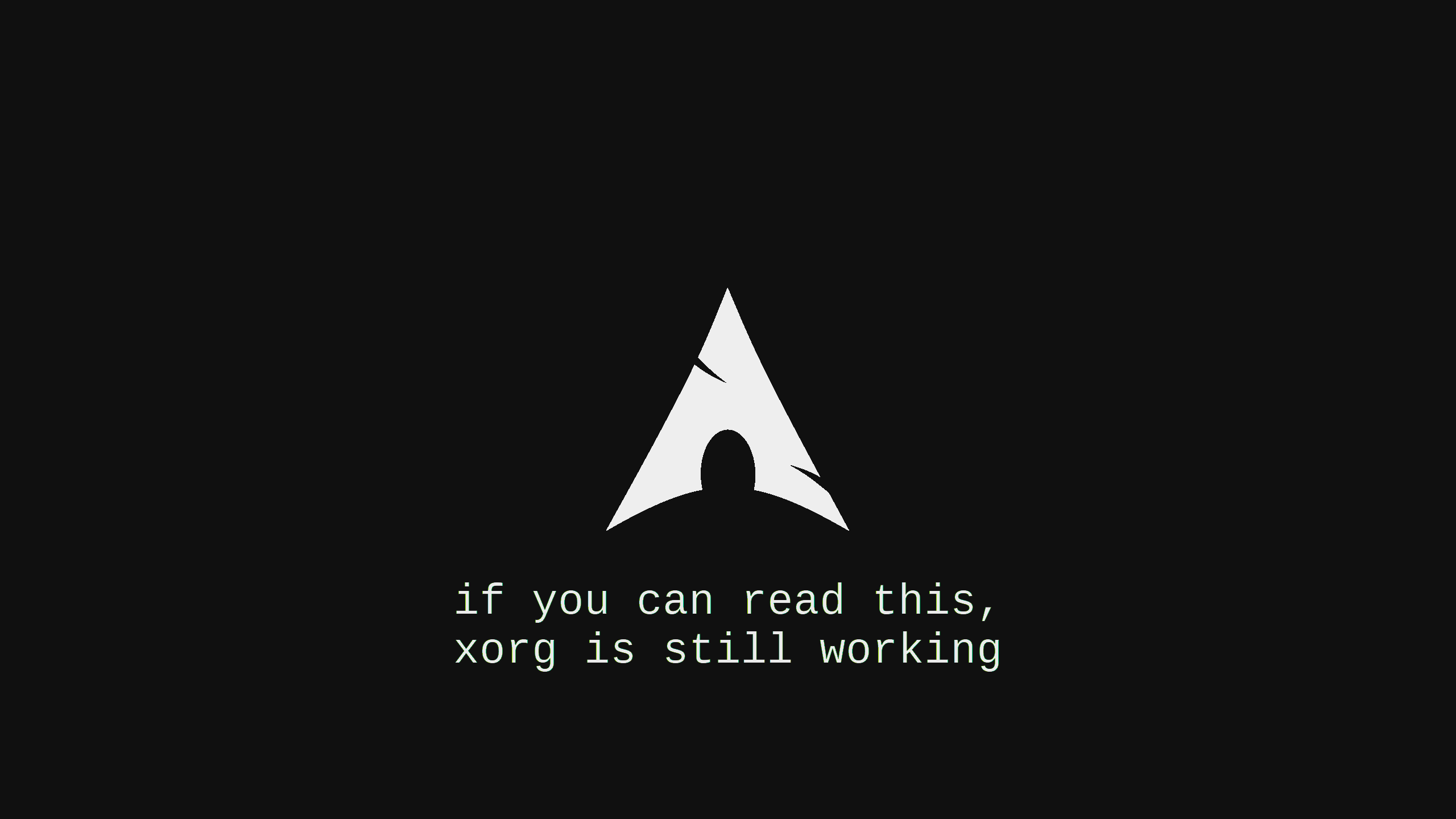RPM制作的笔记
关于制作RPM包的笔记~
一. 制作RPM包教程
源码包的制作教程基于RHEL 5 & 6,当我写这个的时候还没有7版本, 我会在后续更新新版本的路数(大半夜翻到这个破防了, 来自18年的flag , 现在是时间是 2023 - 08 - 18 , 过了。
1. Rpm包的制作流程简述
- 放置源码进入SOURCES文件夹
- 写好SPEC文件
- 运行rpmbuild命令,自动执行安装和清理
- 自动将所有的源码解压到BUILD目录
- 自动安装所有的源码程序到BUILDROOT目录
- 自动根据SPEC文件里面的file程序段打包到rpm包中
- 自动进行后续的清理
- 生成完整的RPM包
- 手动进行安装测试
2. 如何做准备
需要明确的几个问题:
- 我们需要做一个什么样的RPM包,这个RPM包使用来做什么的,RPMs不一定包含的是二进制的内容,不一定需要编译。
- 至少我们需要源码,注意原材料的收集。
- 官方建议使用干净的源码,如果有补丁需要在制作的过程中打上补丁。
- 同一个软件,不同版本的RPM,新版本是否可以支持升级旧版本。需不需要清理旧版本的文件。升级是否会造成冲突。
- 依赖关系。
- 每一个PRM包都提供一种功能,Capability,可以被其他的PRM包依赖。RPM包的名字和所安装的文件都可以给其他的软件提供依赖。
- 自身名字的意义,提供的每一文件也可以被依赖,
- 他的安装和运行需要依赖于其他的RPM包本身或者所具有的文件,叫做依赖关系。
- 两类依赖关系,编译依赖和安装依赖。
- 规划依赖关系,写SPEC文件。
- 制作RPMs。
- 简单测试RPMs。
3. RPMs的规划
- 是否是应用程序,是否需要补丁,是否需要新的功能。
- 是一个程序的库文件
- 是一个系统配置文件集
- 是一个文档文件包
- 是否拆分完整的软件,例如:MySQL-5.5.22.tar.gz,在制作RPM包的时候被拆分为MySQL,mysql-server,mysql-devel,等等。
- 是一个二进制还是源码,当时都有。例如:src.rpm,里面包括了 source.tar.gz 和 spec,需要使用者安装完成之后编译再安装。
4. 制作过程
1. 设计目录结构(set Up the Directory structure)
制作RPM过程中千万不能用root用户
每个版本对于目录的要求不同,五个不同的目录:
- BUILD:不需要放任何的内容,这个目录是真正工作的目录。用于解压编译源码。
- RPMS:制作完成的RPM包放在这个里面,里面的目录的名字和结构与特定平台架构有关,可以交叉平台编译。
- SOURCES:所有收集的源码都在这个目录里面。
- SPECS:放置SPEC文件,作为制作过程的指导说明。以软件包的名字命名,以.spec结尾。
- SRPMS:放置了SRC(source)格式的RPM包。
红帽提供了默认的制作目录,在/usr/src/redhat.
[LiarLee@localhost ~] tree /usr/src/redhat
2. 放置文件到正确的指定的目录(Place The Sources in the Right dirctory)。
我们首先需要自己制定自己的制作源码目录,在不使用root用户的前提下进行制作,需要修改系统的宏,来制定新的工作目录。修改工作目录的过程如下:
- 使用命令查看默认的宏:
[LiarLee@localhost ~] rpmbuild --showrc \\ 显示所有的相关宏定义 _build——表示目录; __rm——表示命令 - 使用命令查看默认的配置文件:
[LiarLee@localhost ~] rpmbuild --showrc | grep macrofiles \\ 显示配置文件的全局路径和文件名 \\ 权限由小到大,后一个文件的参数覆盖前面所有的定义 \\ 所以我们在家目录下创建隐藏文件.rpmmacros可以直接配置自定义的设置。 - 使用命令查看默认的工作目录定义:
[LiarLee@localhost ~] rpmbuild --showrc | grep _topdir \\ 显示默认的工作目录宏定义 \\ 以相同的模式在.rpmmacros中直接覆盖配置,可以更改工作目录 - 更改topdir的宏,使用rpmbuilder的用户,创建.rpmmacros,添加内容配置宏:
[LiarLee@localhost ~] vim .rpmmacros \\ Create .rpmmacros file %_topdir /home/rpmbuilder/rpmbild/ [LiarLee@localhost ~] mkdir -pv rpmbuild/{BUILD,RPMS,SOURCES,SPEC,SRPMS} [LiarLee@localhost ~] rpmbuild --showrc | grep _topdir \\ Review the Result
3. 创建一个spec文件(Create A Spec File that Tells the Rpmbuild Command what to do)。
- spec文件使用软件的名字版本作为文件名;.spec作为扩展名。
- rpm -qi mysql & rpm -qpi mysql,命令查看rpm信息,信息从spec文件中定义,软件包信息说明段落定义。
- spec文件有如下几个段落:
- The introduction section
设置软件包的基本信息Summary: \\ 简单描述 Name: \\ 软件名字 Version: \\ 版本号 Release: \\ 发行号 License: \\ 协议 Group: \\ GROUP范围在这个文件中描述 /usr/share/doc/rpm-*/GROUPS URL: \\ 从何处获取的站点链接,下载路径 Packager: \\ 制作者<制作者邮箱> Vendor: \\ 制作者的公司或者本人名字 Source: \\ 源文件地址,一个链接地址 BuildRoot: \\ 制作RPM包的时候的虚拟Root目录 BuildRequires: \\ 制作过程依赖于哪些软件包的名字- The prep section
解压源码包到BUILD目录的段,cd到需要的目录,设置环境变量。%prep %setup - The build section
这是源码包安装的make过程.%build ./configure OR %configure ./make OR %{__make} make % {?_smp_mflags} \\ 多对称处理器加速编译 - The install section
这里是安装make install过程。系统中有install命令,install方式类似于COPY模式.%install %{__rm} %{__make} install DESTDIR="%{buildroot}" %find_lang %{name}
- The prep section
- The introduction section
5. The script section
这里是定义执行需要的脚本,用来配置环境。例如:添加Apache用户.
%pre Note:安装前执行
%post Note:安装后执行
%preun Note:卸载前执行
%postun Note:卸载后执行
6. The clean section
清理之前所用到的BuildRoot目录的。
%clean
%{__rm}
7. The files section
对安装的软件的程序进行规划,哪些文件安装到那个文件夹,**BUILDROOT下的所有文件必须在这个段中存在**
%files
%config(noreplace) \\ 不替换旧的配置
8. The changelog section
记录版本迭代
* Wed Apr 11 2012 Liarlee.site <Liarlee@site.com> - ReleaseNumber 更改时间
- Comments
- Comments
4. 开始编译(Build The Source and Binary RPMs)
- rpmbuild命令说明:
rpmbuild -bp \\ 执行到prep section rpmbuild -bc \\ 执行到build section rpmbuild -bi \\ 执行到install section rpmbuild -bs \\ 制作源码格式的制作 rpmbuild -bb \\ 制作二进制格式的rpm包 rpmbuild -ba \\ 执行全部格式,BOTH二进制和源码 rpmbuild -bl \\ BUILDROOT存在但是没有在FILES段中为包含进去的文件的CHECK命令 - 关于安装错误的说明:
在执行过程中如果有报错我们只需要去按照提示修正错误即可,在执行结束之后会在RPMS目录下生成需要的RPM包和RPM-DEBUG包.我们只需要RPM包即可,使用rpm -ivh进行安装测试.[LiarLee@localhost ~] rpmbuild -ba SoftwareName.spec \\开始制作的命令
rpm2cpio命令的说明
src-rpm包只是将源码打包成RPM格式,当我们安装src.rpm格式的安装包的时候会把包含的文件,解压到用户默认的工作目录下,所以这种格式的RPM包我们不用安装,直接制作RPM包即可.进行rebuild OR recompile.
[LiarLee@localhost ~] rpm2cpio mysql.src.rpm > mysql.cpio
[LiarLee@localhost ~] rpm2cpio mysql.src.rpm | cpio -t 两个网站的推荐(搜索SRC-RPM包的站点):
rpmfind.net
rpm.pbone.net
二. 从头开始写新的SPEC Files
制作RPM包的核心是写SPEC files,难以掌握的地方
介绍SPEC文件的基本语法和简单用法
1. Spec Files Overview
SPEC file里面都是指令,告诉RPMBuild命令如何一步一步解压,编译,做成不同的RPM包,依赖关系。 Macro是指的变量
大多数的字段由tag+value组成,tag是标签–Directives,不区分大小写;value是区分大小写的.
1.1 宏的自定义
用户自定义宏 : %define macro_name value
引用方式 : %{macro_name} OR %macro_name
1.2 注释的方式
使用#来进行注释
%–不能在注释中使用,如果必须使用需要双写%%
%prep
\#this is a comment for %%prep 2. Defining Package Infomation
如何定义SPEC文件内的字段
2.1 软件包的信息
- Name - 软件包名称 - 不能有短横线
- Version - 版本号 - 不能有短横线
- Release - 发行版本号
- Group - /usr/src/doc/rpm-version/GROUPS文件中有详细的描述说明有哪些组可以使用
2.2 制作方信息
- Vendor - 公司或者组织制作的RPM
- URL - 一个主页链接
- Packager - 名字<邮箱地址>
- License - 许可,GPLv2,….etc.
2.3 描述信息
- Summary - 不能超过50个字符,短描述
- %description section - 全面描述,如果字符过多可以提前换行.
2.4 定义依赖关系
- Requires : Capability - 定义软件包的能力,如果未定义显示包名.
- Provides : Capability - 定义对外提供的能力
- BuildRequires : Capability - 可以出现多次,直接写出需要的软件包名
2.5 设定Build目录
- build - 用于解压安装源码
- buildroot : ${_tmppath}/%{name}-%{version}-root
使用$RPM_BUILD_ROOT 或者 %{buildroot}
2.6 命名Source文件
使用Sources字段 和 patch字段,指定源文件和补丁
- Source0: https:// OR 相对路径, https不会下载, 自动本地寻址
- Source1: sourcefiles_name
- Source2: sourcefiles_name
- Patch1: patchfiles_name
- Patch2: patchfiles_name
- Patch3: patchfiles_name
补丁定义后可以直接使用patch命令进行补丁的安装,所以使用patch字段
3. Controlling the Build
如何控制编译
%prep \\ 把Source内的解压源码包到BUILD目录,cd到源码目录,配置环境
%setup -q \\ 控制解压的流程
%setup -n name \\ 目录名字
%setup -q \\ 静默模式
%setup -a number \\ AFTER,cd到目录之后解压缩
%setup -b number \\ BEFORE,先解压之后cd到目录里
%setup -c \\ 解压前创建目录
%setup -T \\ 不展开 直接复制
%patch1 \\ 打补丁
%patch2 \\ 打第二个补丁
%build \\ C类程序的configure & make过程
./configure --prefix=/usr \
--sysconfdir=/etc/nginx
make %{?_smp_mflags}
%build \\Perl的不同
perl Mailfile PL
make
%install \\ make install 过程
rm -rf %{buildroot} \\ Clean Stuff
make install DESTDIR=%{buildroot} \\ make install 命令编译安装
%{__install} -p -D -m 0644 %{SOURCE5} \
%{buildroot}%{_sysconfdir}/sysconfig/%{name} \\ install命令直接安装文件到目录
%{__install} -p -d -m 0755 %{buildroot}/var/log/nginx \\ install命令直接安装文件到指定的文件路径
%clean \\ 清理BUILD目录,清空为下次做准备; rpmbuild --clean mysql.spec
rm -rf %{buildroot} \\清理BUILD目录
%prep
%post
%prepun
%postun
使用IF可以对如下参数进行判断
$1 \\ 第一次安装
$2 OR $2+ \\ 升级
$0 \\ 卸载 4. Filling the List of Files
填充文件列表
5. Adding Change Log Entries
添加更新日志
三. CentOS7打包Nginx过程记录
- useradd rpmbuilder -p rpmbuilder
- yum install -y rpmdevtools rpmbuild
- cd /home/rpmbuilder/
- rpmdev-setuptree
- cd ./rpmbuilder
- tree ./
- mv nginx-1.16.1.tar.gz ./rpmbuild/SOURCES/
- vim ./rpmbuilder/SPECS/nginx.spec
- vim nginx.service
- mv nginx.service /rpmbuild/SOURCES/nginx.service
%define nginx_user nginx %define nginx_group nginx Name: nginx Version: 1.16.1 Release: 1%{?dist} Summary: make rpm for nginx, version 1.16.1 Group: System Environment/Daemons License: GPLv2 URL: http://liarlee.site Source0: %{name}-%{version}.tar.gz Source1: nginx.service BuildRoot: $_topdir/BUILDROOT BuildRequires: gcc BuildRequires: gcc-c++ BuildRequires: openssl BuildRequires: openssl-devel BuildRequires: pcre BuildRequires: pcre-devel BuildRequires: systemd Requires: openssl Requires: openssl-devel Requires: pcre Requires: pcre-devel Requires: systemd %description For online Ean portal, make by Hayden Lee, and take some personal option. %prep %setup -q %build ./configure \ --prefix=/data/web-server/nginx \ --user=%{nginx_user} \ --group=%{nginx_group} \ --with-threads \ --with-http_ssl_module \ --with-http_stub_status_module \ --with-http_realip_module \ --with-http_gzip_static_module make %{?_smp_mflags} %install %{__rm} -rf %{buildroot} make install DESTDIR=%{buildroot} # install systemd-specific files %{__mkdir} -p $RPM_BUILD_ROOT%{_unitdir} %{__install} -m644 %SOURCE1 \ $RPM_BUILD_ROOT%{_unitdir}/nginx.service %files %defattr(-,root,root) /data/web-server/nginx/ %config(noreplace) /data/web-server/nginx/conf/nginx.conf %config(noreplace) /usr/lib/systemd/system/nginx.service %attr(0644,root,root) /data/web-server/nginx/conf/nginx.conf %pre getent group %{nginx_group} >/dev/null || groupadd -r %{nginx_group} getent passwd %{nginx_user} >/dev/null || \ useradd -r -g %{nginx_group} -s /sbin/nologin \ -d %{nginx_home} -c "nginx user" %{nginx_user} exit 0 %post /usr/bin/systemctl preset nginx.service >/dev/null 2>&1 ||: /usr/bin/systemctl preset nginx-debug.service >/dev/null 2>&1 ||: # print site info cat <<BANNER ---------------------------------------------------------------------- Thanks for using nginx! Please find the official documentation for nginx here: * http://nginx.org/en/docs/ Commercial subscriptions for nginx are available on: * http://nginx.com/products/ ---------------------------------------------------------------------- BANNER %preun /usr/bin/systemctl --no-reload disable nginx.service >/dev/null 2>&1 ||: /usr/bin/systemctl stop nginx.service >/dev/null 2>&1 ||: %postun /usr/bin/systemctl daemon-reload >/dev/null 2>&1 ||: %{__rm} -rf /data/web-server/nginx
本博客所有文章除特别声明外,均采用 CC BY-NC-SA 4.0 许可协议。转载请注明来自 Liarlee's Notebook!